Query forms
A query form means the interface of a search engine. In the form, you place the search terms and choose the operators in order to formulate the query.
It is essential to type the search query in a way that the search logic works correctly. The key element is, that the OR-operations are executed first if there are both AND- and OR-operators within the same query.
This is done with parentheses around the OR-operation in the basic search query form or with the way you place your search terms into the advanced query form.
Basic search
Basic search –type form contains one box where you type the whole query.
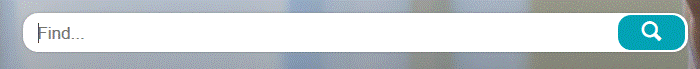
Operators and parentheses, if needed, must be typed by yourself.
Usually, if you don’t type anything between search terms, there will be the AND-operator by default.
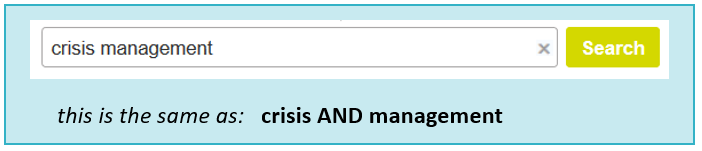
Examples of Basic search:
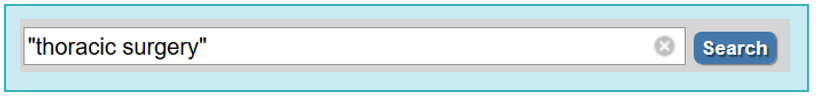
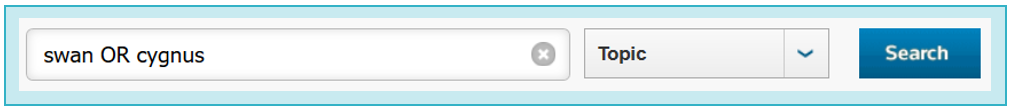
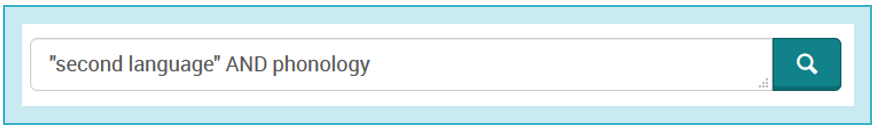
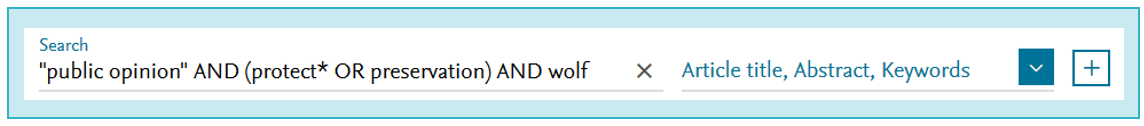
Advanced search
Advanced search –type form allows you to make more sophisticated queries. It also helps to build a structured search where the operator logic is correct.
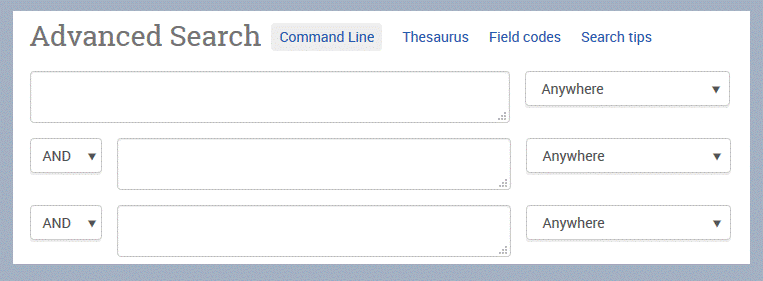
When a query contains both AND- and OR-operations, it is important, that the OR-operations are executed first. The easiest way to make a logic query is to think that one line in query form is equivalent to one search concept.
All the alternative terms referring to the same concept are written to the same line. Between the alternative terms, you must type the OR-operator by yourself.
The next concept is written to the next line. Lines (concepts) are connected with AND-operator.
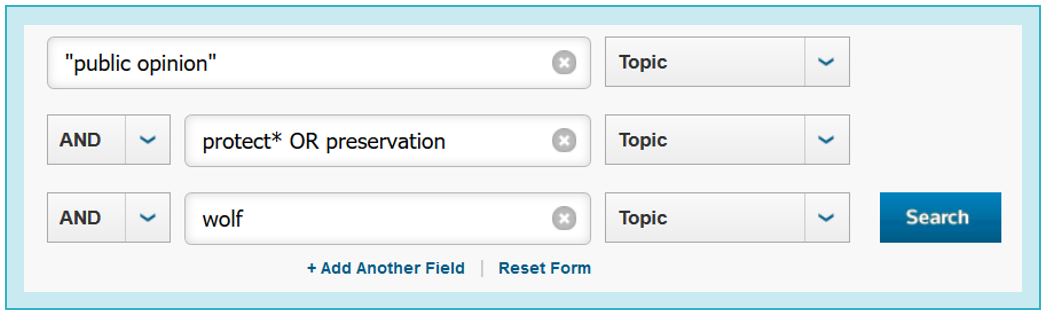
Notice: Names of the search types might vary from database to database. You can search in a quick and rough way – this is what we call Basic search here. Or you can search with more detailed and tailored way: this is called Advanced search in this connection.
Watch Scopus-database tutorial for ‘Document Searching‘ (~ Advanced search -type) (opens in new tab).
(8/2022 LP)