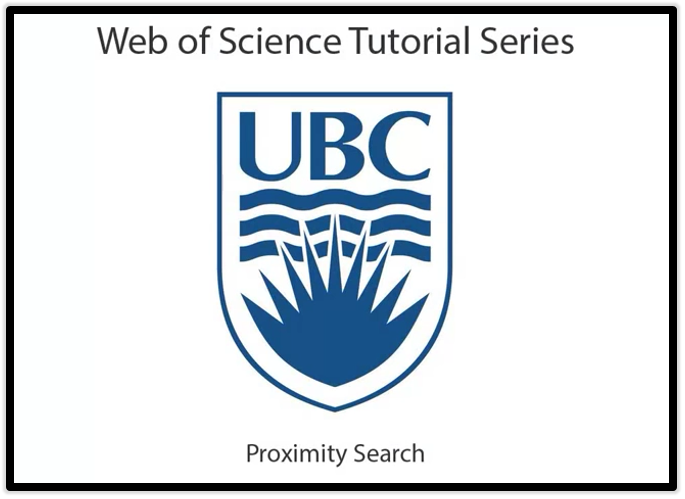Proximity Operators
Proximity searching means that you are searching for words that are close to each other, but not necessarily next to each other. The maximum number of intermediate words between the search words can be chosen.
The idea is that when the words appear near, they are more likely to have a contextual connection. Using the normal AND-operator may return irrelevant results, especially when you are searching longer text paragraphs, like abstract or full-text – the terms can occur on a page or in an article without any actual association.
On the other hand, phrase searching can sometimes be a too limiting search condition, because it doesn’t allow any extra words between the search terms, even when there could be some.
An example from Web of Science database. The distance between the search terms is from zero to three. Command:
infrared NEAR/3 spectroscopy
The outcome contains results like these:
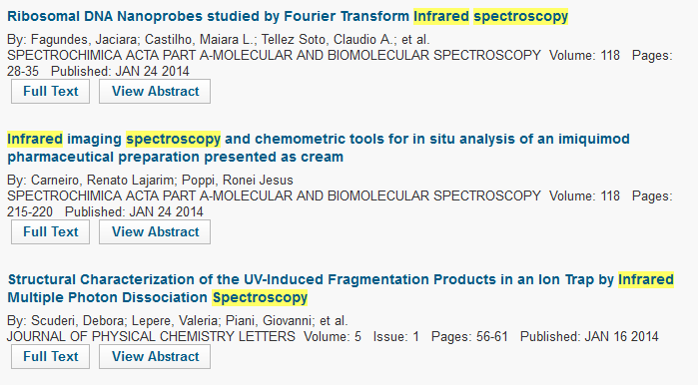
The command NEAR/3 allows the maximum of three additional words between the actual search terms. As seen in the example, the number of extra words can vary between 0 to 3. You can choose the number of extra words yourself.
Thus proximity search is a kind of an intermediate form between AND-operation and phrase searching.
The form of proximity operators is not uniform like Boolean operators. Many databases use the command:
NEAR/n or N/n or Nn (where n= max number of words between)
Some other possibilities:
SAME or W/n or PRE/n or ADJ
Check the valid syntax from each database’s Search tips.
Watch a video (1:23) by University of British Columbia. This is an example of Web of Science database. The link in the picture takes you to Youtube: