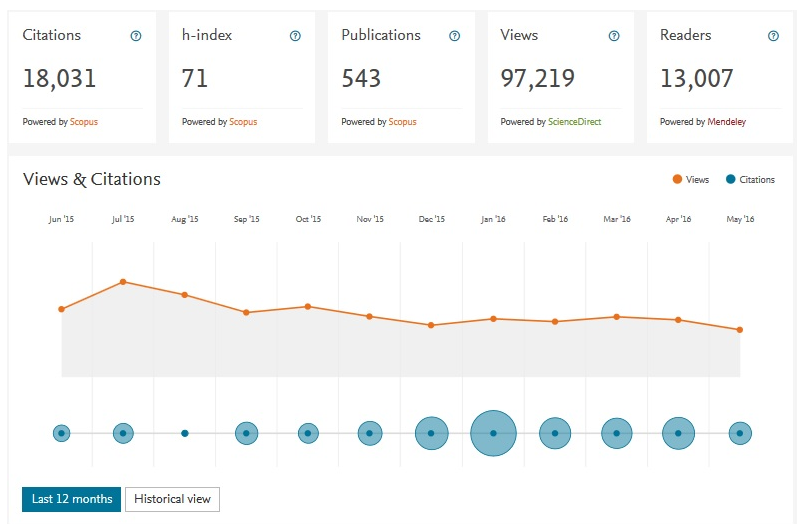Mendeley (tämä sivu ei käytössä)
Mendeley is a free reference management software and academic networking tool in the same service. Mendeley can be used via a desktop version (Mendeley Desktop) and online.
Mendeley has over six million users (2018). On the Mendeley profile page, you can share your publications, follow your colleagues, join groups and observe the visibility and impact of your research. Mendeley can also be used for sharing your research data for reuse to other researchers.
More information about reference management with Mendeley is available at the 3. Module: Reference Management.
Creating your own profile
Your Mendeley profile is a way to communicate your research interests and academic work with other members of the Mendeley community.
To build your profile:
- Go to Mendeley Web.
- Click your name at the upper corner of the page.
- Click “Edit”.
Your profile can include your position, organization, academic discipline, research interests, biographical information, professional experience, education, publications, awards, grants, contact information and a photo. A completed profile could help build your research presence on the Web.
Adding contacts
You can search for people already on Mendeley by using the “Search” on Mendeley Web, viewing their Mendeley profiles, and then asking if you can add them to your contacts.
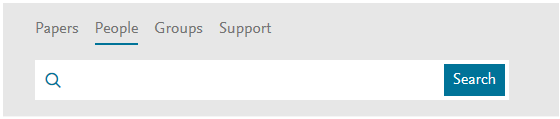
Groups
Groups provide a way to share your information. Public groups are open groups in which anyone can participate to share references and comments. In private groups, participants can share references and document files. PDFs can be jointly annotated.
You can create new groups:
- On Mendeley Web, select “Groups” and then “Create a new group”.
- In Mendeley Desktop (install to your computer), click on “Create Group”.
Find existing groups:
- On Mendeley Web, use the “Search” tool, and then search “Groups”.
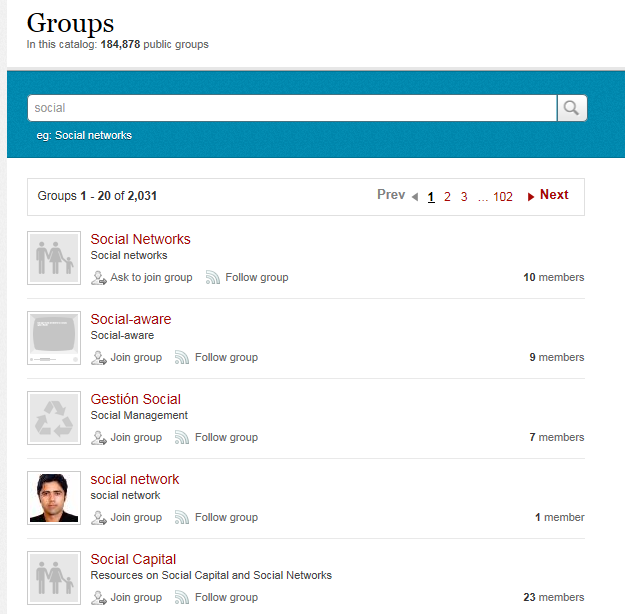
Fig. 1. In Mendeley you can search groups e.g. by keywords.
Stats
Mendeley Stats is an Elsevier service to authors but not limited to Elsevier published articles. Based on Scopus it also provides citation information for articles published with other publishers.
Mendeley Stats provides you a connected view of how your published articles are performing in terms of number of publications, citations, views and mentions in the media. You can also check your h-index here.
Fig. 2. In Mendeley Stat, you can see the visibility and impact of your research.
Watch the video (1:46): Creating your researcher profile (Mendeley Minute).
Watch the video (2:57): Create and Use Groups (Mendeley Minute).
If you wish, create your Mendeley profile. You can also join or create groups.
(7/2018 KH)