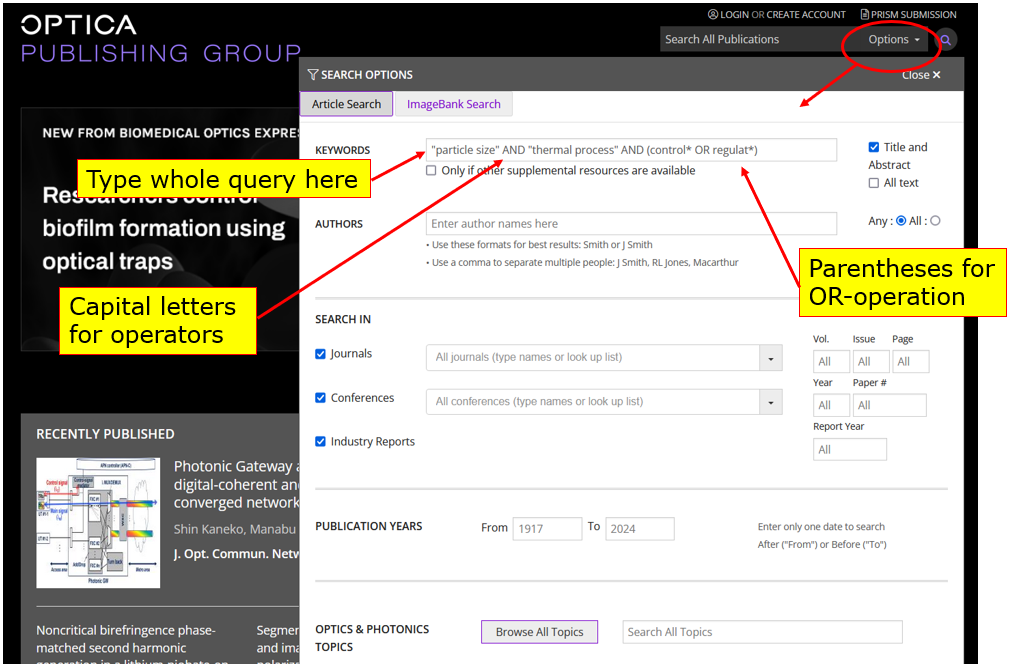Databases of science and engineering
The two major multidisciplinary databases, Scopus and Web of Science, are highly relevant databases in the fields of engineering, mathematics, forestry and natural and life sciences, since the majority of their content is about science in related fields.
Contents and features of Scopus and Web of science are explained at the page Multidisciplinary databases.
However, there are also some discipline-wide databases that are used as primary sources of information. Moreover, there are some other databases of specific fields that can be helpful. Below are the introductions of the main databases on biology and environmental science, chemistry, engineering and computer science, forestry, mathematics and physics.
To see the whole list of resources available, please visit the library’s web-page Information retrieval and training – Information resources by discipline.
In addition, you may benefit from using the databases of some other disciplines. For instance, medical physics may be found from health sciences databases, or teaching of biology may be found from databases on education.
Scopus (link opens in a new tab) and Web of Science (link opens in a new tab) are the main sources for biology and environmental sciences. However, you may also make use of another discipline that you are interested in, for instance health sciences databases for environmental health issues.
In addition to scientific articles, the ProQuest databases contain additional information in the form of dissertations and non-scholarly sources.
ProQuest databases: SciTech Premium collection
ProQuest (link opens in a new tab in UEF Primo) is not a single database, but a collection of several databases.
ProQuest SciTech:
- consists of three sub-collections: Natural science collection, Science database, Technology collection
- Natural science collection consists of Agricultural & environmental, Biological and Earth, atmospheric & aquatic science collections
- these can be searched separately or together; you can choose the combination yourself
- covers the years: 1946 onwards; some subdatabases may not go that far
- covers the document types: mainly journal articles, also from non-scholarly sources; proceedings; reports; government publications; dissertations
- uses the thesaurus: depends on the selected database(s) – if several databases are searched together, not all of them supply the same subject terms
ProQuest’s strength is the coverage of multiple document types. Yet just the scholarly content can be searched by clicking the ‘Peer reviewed’ or ‘Scholarly journals’ selection. There are also a lot of links to the full-texts of the documents.
Within ProQuest search interface, there are many possibilities for refining and limiting the results. There are a lot of choices for selecting a certain search field, but on the other hand, most of these options are available only in the command line search, which is not familiar to most users.
Since the results come from different databases, there might be duplicates or even triplicates in the search results.
One confusing thing with the ProQuest databases is their tendency to change the selection of databases and their grouping quite often. However, the most important databases are offered permanently in the group of SciTech premium collection, even though the group label may change at times.
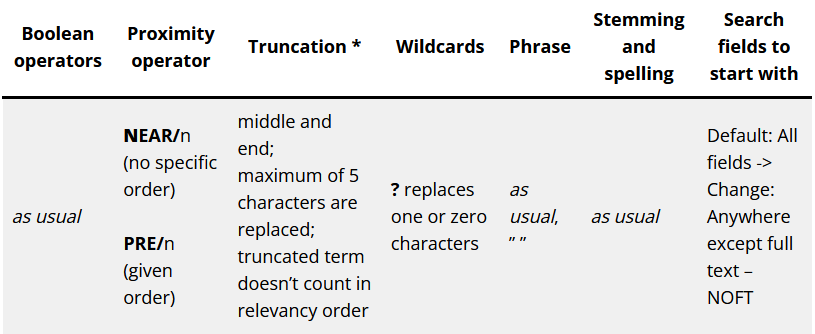
Technical characteristics of ProQuest databases.
Search query example
The topic of this query is the conservation of endangered plants impact on ecosystem services.
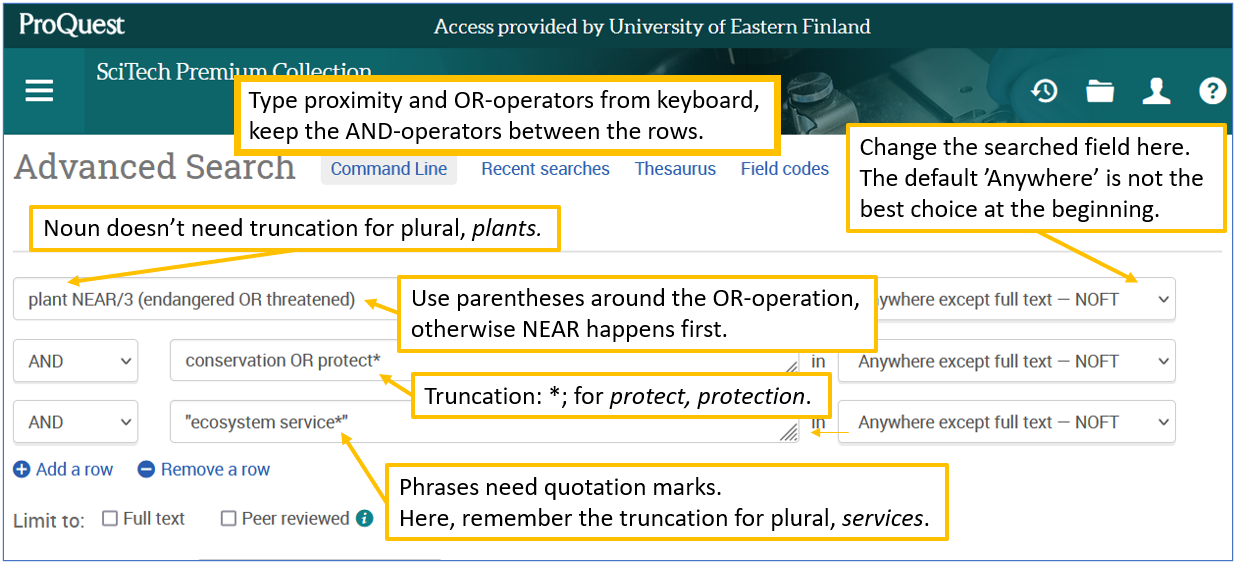
Video tutorials
(links open in new tabs)
Formulating a query, filters, saving:
ProQuest: Advanced searching (4 min)
How to search the essential search fields simultaneously:
ProQuest Tutorial (2 min)
Chemistry has one major specific database, Scifinder-n. Its’ properties and search logic differ to some extent from general rules of other databases.
SciFinder-n
- covers the years: 1907 onwards, some coverage from early 1800s
- covers the document types: articles, books, conference proceedings, dissertations, patents
- uses the thesaurus: CAS Lexicon expressed as Concepts and Substances; MeSH for some number of publications
Open the database in a new tab in UEF Primo: SciFinder-n.
SciFinder is a versatile search engine for information about literature, patents, chemical substances, compounds and reactions by CAS (Chemical Abstracts Service). A search query can be expressed by search terms, chemical formulas or even by drawing.
There are 50,000 scientific journals indexed; thousands of them currently active. The coverage of languages (50) and countries (over 180) is wide. All titles and abstracts are translated into English.
SciFinder’s strength is the comprehensive use of concepts, compounds and substances indexed in every document. The reference data is connected to other CAS resources, like CAS registry numbers and patents. Concepts can be viewed in CAS Lexicon, which is available in SciFinder interface.
SciFinder’s operating principles differ from other databases, which might be confusing when you need to use several databases for your research. This includes the use of operators as well as terms and their order.
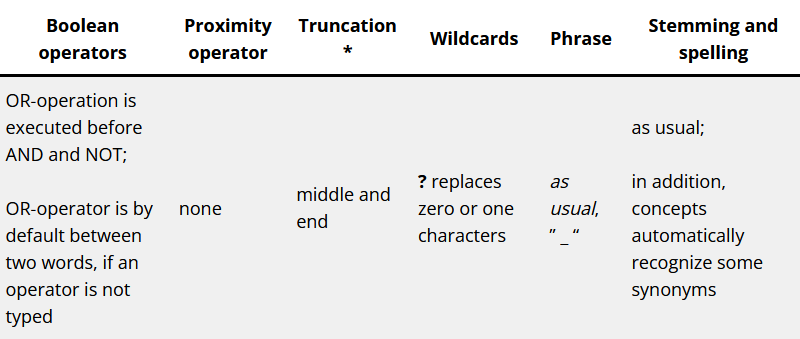
Search technical specialities in SciFinder.
Search query examples
The topic of the query is gold nanoparticles catalytic activity in oxidation and hydrogenation processes. The query is: gold OR au AND nano* AND cataly* AND activity OR efficiency AND oxidation AND hydrogenation.
View the accessible version of the picture.
There is another way to search for articles and other information using the Substances or Reactions tab.
View the accessible version of the picture.
Video tutorials
(Links open in new tabs)
Natural language and simple Boolean search; sorting:
How to perform a reference search (4:43).
More comprehensive query with Boolean operators:
Overview of advanced reference searching (4:46).
Full playlist of Scifinder tutorials by CAS, including substance searching:
Using CAS SciFinder-n (17 videos).
The IEEE Xplore database is useful to both computer science and engineering in general. The ACM database covers the proceedings and journals of the Association for Computing Machinery.
Scopus and Web of Science are both relevant databases along with these two.
IEEE Xplore
- covers the years: 1988 onwards
- covers the document types: Journals, magazines, transactions, standards, and conference proceedings
- uses the thesaurus: IEEE Terms, INSPEC Terms, and Mesh Terms
Open the database in a new tab in UEF Primo: IEEE Xplore (link opens in a new tab).
IEEE (Institute of Electrical and Electronics Engineers) Xplore contains journals, magazines, transactions, standards and conference proceedings of electrical engineering, communications and computer science. Contents mainly date back to 1988 and there are over 5,7 million documents available (2022). Approximately 25,000 new documents are added each month.
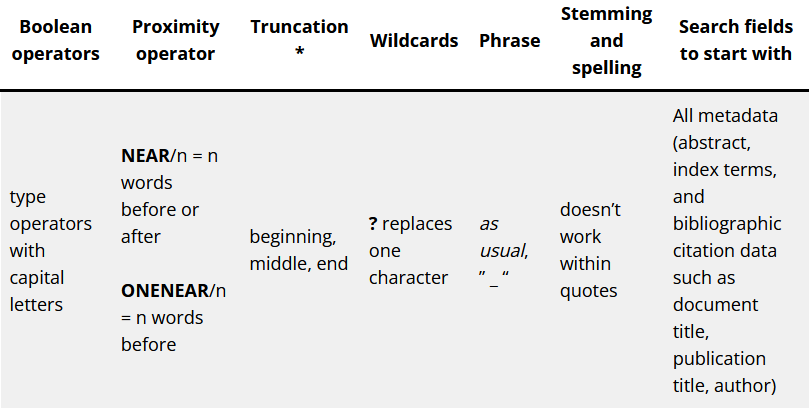
Search technical specialties in IEEE Xplore.
Search query example
The topic of this query is the battery life of autonomous cars.
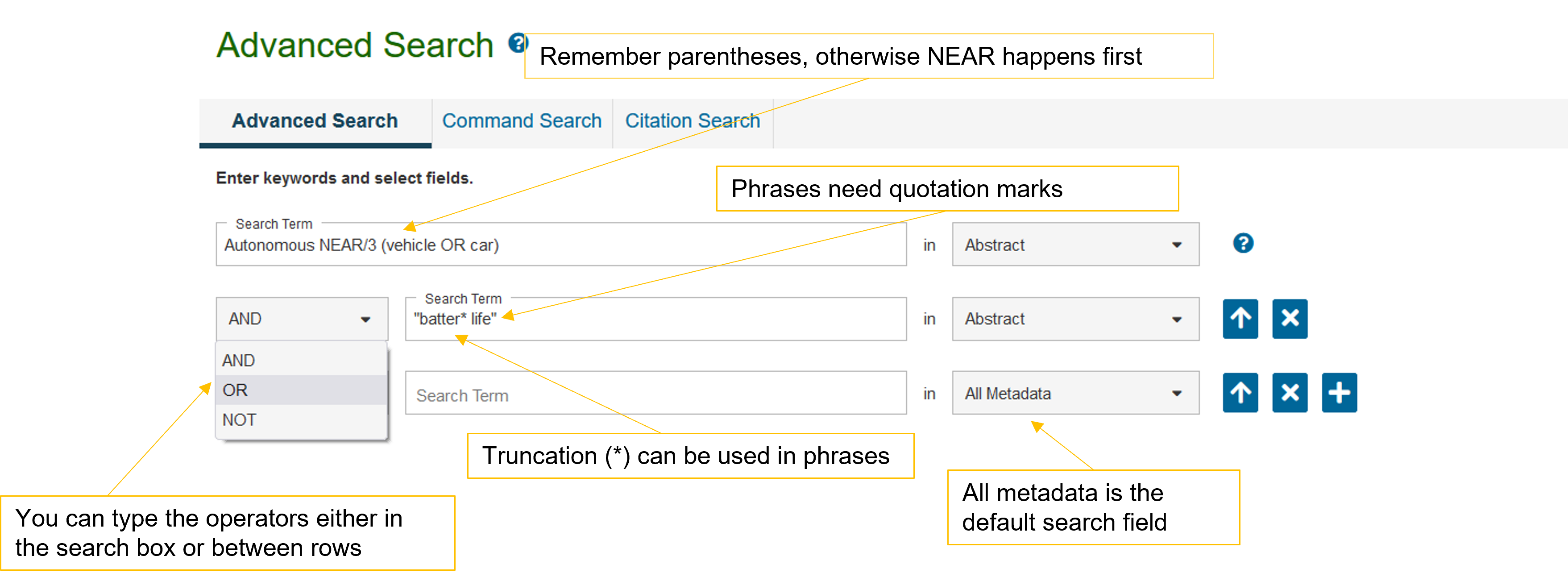
Video tutorials
(links open in new tabs)
Search terms, search, limiting, exporting:
Basic search in IEEE Xplore (4:19)
Search technique, limiting, editing, citing:
Advanced search in IEEE Xplore (4:32)
The full list of tutorials by IEEE
ACM Digital Library
- covers the years: 1947 onwards
- covers the document types: journals, conference proceedings, technical magazines, newsletters and books
- uses the thesaurus: none
Open the database in a new tab in UEF Primo: ACM (link opens in new tab).
ACM (Association for Computing Machinery) database contains two items: the Full-Text collection of all ACM publications and The ACM Guide to Computing literature. The ACM Full-Text collection contains full-texts of journals, conference proceedings, technical magazines, newsletters and books. The ACM Guide to Computing literature is a comprehensive bibliographic database focused exclusively on the field of computing (not everything available as full-text).
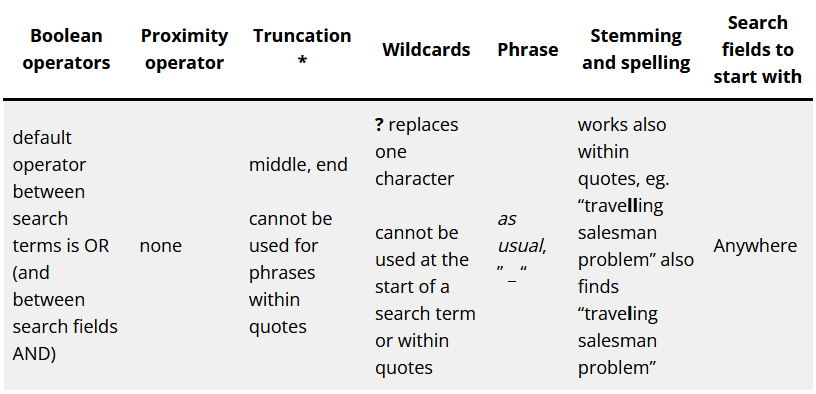
Search technical specialties in ACM.
Search query example
The topic of this query is facial recognition by computers.
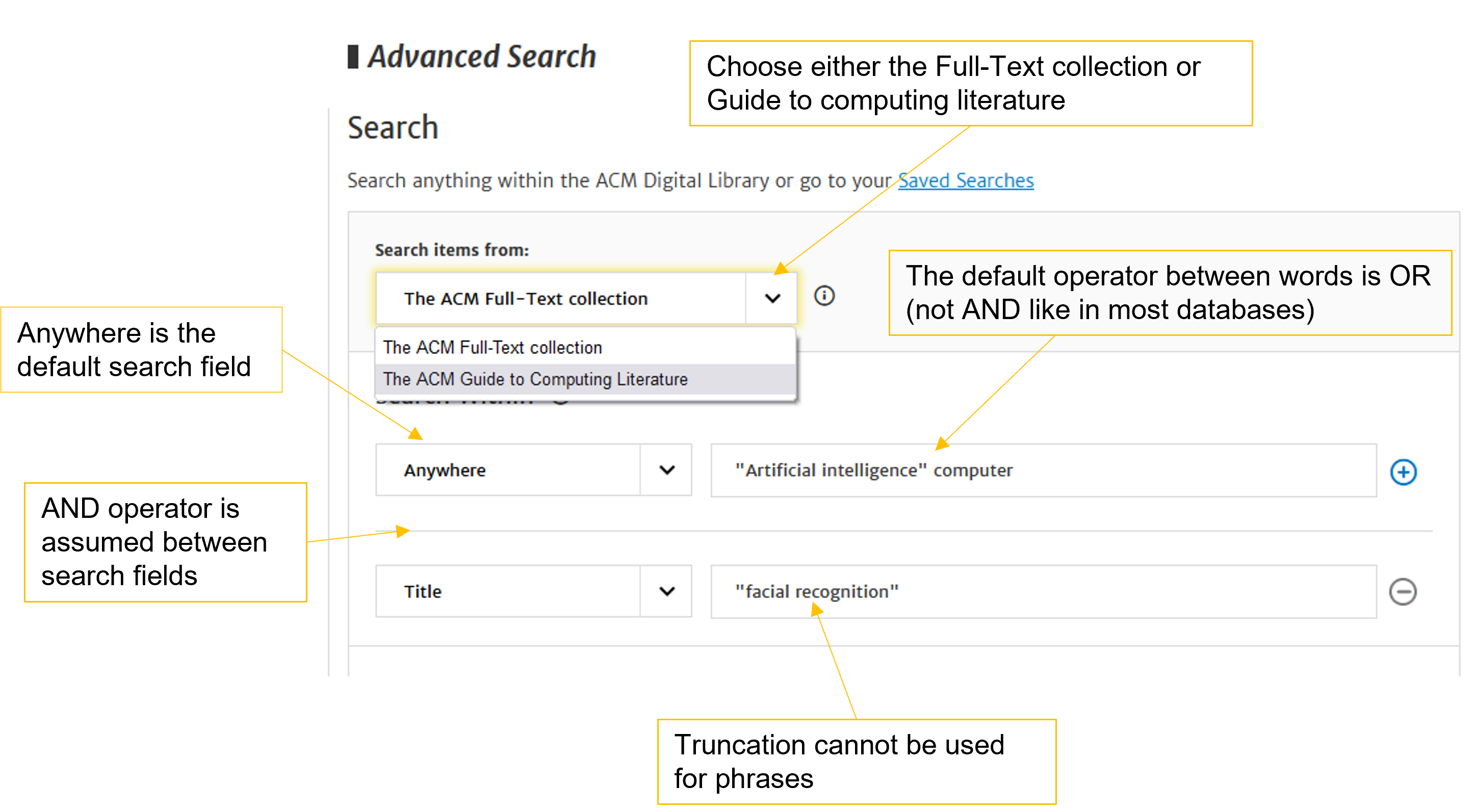
Video tutorial: Digital library user demonstration (10:40) (link opens in a new tab) – content information, search techniques, citing, saving the results.
Scopus (link opens in a new tab) and Web of Science (link opens in a new tab) are the main sources of forestry.
However, you may also make use of another discipline in your field of interest, like social sciences for forest policy, engineering for forest mapping, biology for forest ecology, etc.
Some of the applied research is not published through scholarly journals. You can search for this kind of information using Google or Google Scholar or UEF Primo’s All e-resources.
Some national resources may also be useful, like Jukuri : the open repository of Natural Resources Institute Finland: (link opens in a new tab). More extensive coverage of Finnish publications can be browsed through Tiedejatutkimus.fi/Publications (from 2011 onward) (link opens in a new tab).
If you need international non-scholarly sources, like magazines and newspaper, or information about dissertations, you can try SciTech Premium Collection by ProQuest (see more about the database on the Biology and Environmental science -section above).
MathSciNet
- covers the years: data from early 19th century onwards, Mathematical Abstracts from 1940 onwards
- covers the document types: journals articles, books, proceedings
- uses the thesaurus: instead of verbal subject terms, MathSciNet uses classification codes for describing the content of publications. The codes can be searched and browsed from a specific tool Mathematics Subject Classification 2020 version (link opens in a new tab).
Open the database in a new tab in UEF Primo: MathSciNet.
The database has an alternative access through Ebscohost platform (link opens in a new tab).
The database contains only mathematics. 650 journals are indexed to the database. There are over 4 million records available (2022), and 125,000 new records are added every year.
Most of the records contain a review text by a specialist. A review describes the content and its significance. Some records contain the abstract copied from original publication in place of a review.
Mathscinet’s strength is the possibility to use classification codes along with search terms in queries. Classification is a traditional way to describe the contents of documents. Mathscinet doesn’t contain any other keywords. In case there is no review or abstract saved within the record, the search possibilities are rather limited: only the title and classifications codes.
The database does not offer any tools for locating the actual articles, but there are quite a lot of direct links to the full-texts available.
MathSciNet is provided by American Mathematical Society AMS. It uses professional mathematicians for presenting and saving the information.
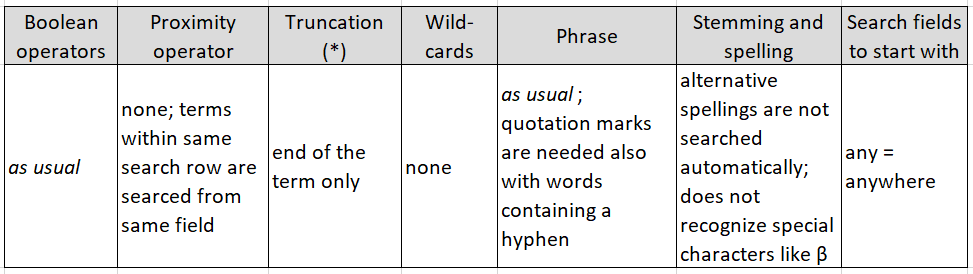
Technical characteristics of MathScinet.
Search query example and tutorial
The topic of the query is (solutions of) nonlinear equations with generalized (p-)Laplacian(-like/-type) operators. The query is: “laplac* operat*”~1 AND generali* AND (non-linear OR nonlinear) AND equation. This examples uses the AMS platform of MathSciNet with Classic interface.
View the accessible version of the picture.
Scopus (link opens in a new tab) and Web of Science (link opens in a new tab) are the main sources for physics.
However, you may also make use of another discipline in your fields of interest, like health sciences, especially the PubMed database, for medical physics; engineering for photonics; or chemistry for material science, etc.
In addition, there is one specialised database for optics and photonics: Optica (link opens in a new tab in UEF Primo).
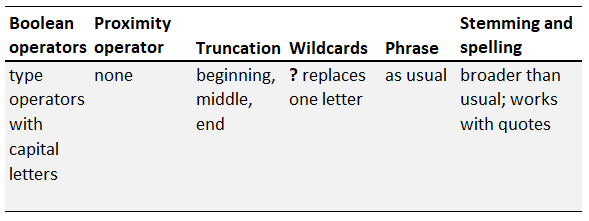
Search technical specialties in Optica.
Example of a query in Optica database: