Ei hätää! Näin käytät kirjastoa etänä | Do not worry! Here’s how you can access library services remotely
(Please, scroll down to read in English.)
Mistä löydän kurssikirjan e-version?
Kirjaston hakupalvelu UEF-Primo sisältää sekä painetut että e-kirjat. Hae UEF-Primossa kirjan nimellä. Jos haluat katsoa vain elektronisena saatavissa olevaa aineistoa, laita ruksi ”Saatavilla verkossa” -kohtaan. Lue lisätietoa e-kirjoista.
Osa e-kirjapalveluista on tilapäisesti laajentanut käyttöoikeuksia koronaviruspandemiasta johtuen, jolloin eri kustantajien e-kirjoihin pääsee paremmin käsiksi.
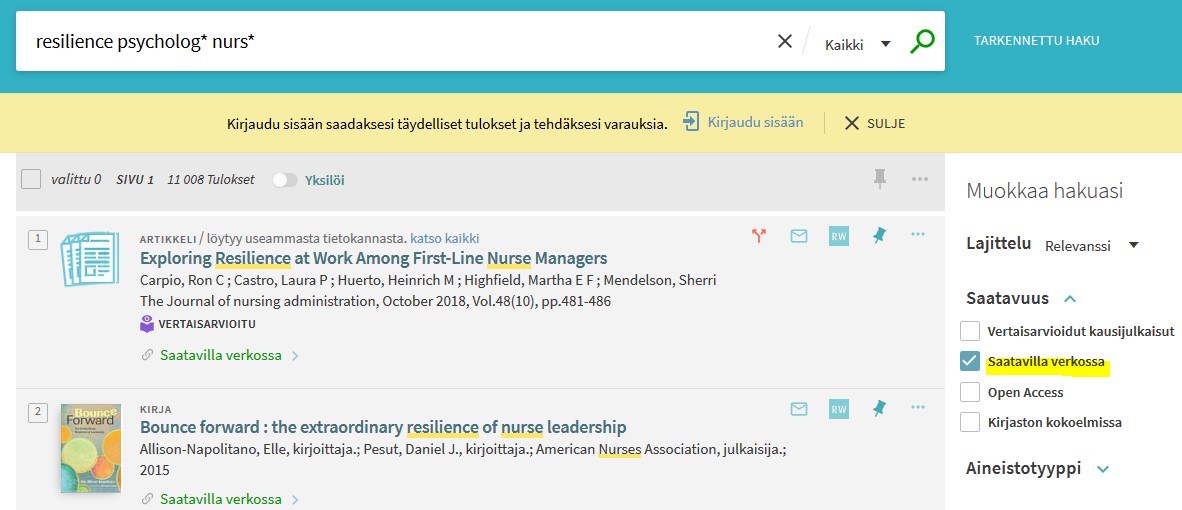
En löytänyt tarvitsemaani kirjaa e-kirjana. Miten toimin?
Ota yhteyttä kirjastoon ja ehdota e-kirjan hankintaa. Kävisikö joku muu saman aihepiirin kirja? Voit tehdä aiheenmukaisia hakuja UEF-Primossa. Tutustu UEF-Primon hakuohjeeseen. Kirjaston henkilökunta opastaa erilaisten e-aineistojen käytössä osoitteessa [email protected]
Miten etäkäyttö onnistuu? Pitääkö aineistoihin kirjautua?
Mikäli olet UEFin opiskelija tai henkilökuntaa, kirjaudu sisään UEF-Primoon oikeasta yläkulmasta UEF-tunnuksella. UEF-Primoon kirjautuminen onnistuu, mikäli asiakastietosi ovat ajan tasalla kirjastossa. Kirjautumisen jälkeen UEF-Primon e-aineistot avautuvat kokotekstilinkeistä ilman erillistä kirjautumista.
Mikäli olet UEFin opiskelija tai henkilökuntaa ja sinulla ei ole voimassa olevia asiakastietoja kirjastossa, pääset silti käsiksi e-aineistoihin. Etsi UEF-Primossa tarvitsemasi aineisto. Klikkaa tämän jälkeen aineiston kokotekstilinkkiä ja kirjaudu UEF-tunnuksellasi. Lisätietoa etäkäytöstä.
Henkilökuntaan kuuluva: Jos elektroninen aineisto ei tästäkään huolimatta avaudu, kokeile katkaista VPN-yhteys koneeltasi.
Jos elektroninen aineisto ei edelleenkään avaudu, ota yhteyttä [email protected]
Jos et ole UEFin opiskelija etkä henkilökuntaa, voit käyttää silti kaikkia UEF-Primon Open Access -aineistoja. Tee haku aiheella ja rajaa Open Access -rajauksella avoimeen aineistoon.
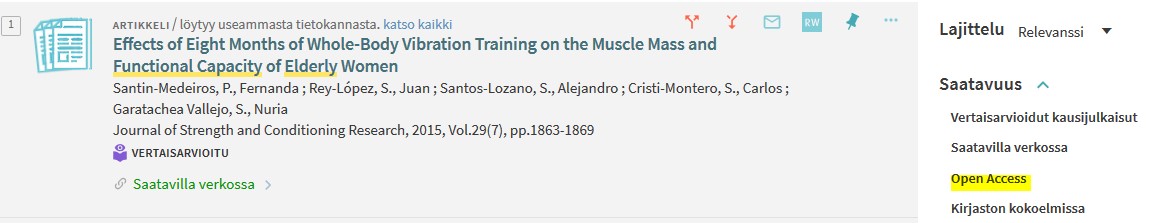
Miten löydän muuta lähdeaineistoa?
UEF-Primosta löydät kaikki UEFin hankkimat maksulliset aineistot sekä paljon avoimia aineistoja. Voit hakea aiheella tai selata lehtiä ja tietokantoja aiheittain. Käytä hakukielenä sekä suomea että englantia. Monet e-kirjat löytyvät vain englanninkielisillä hakusanoilla. UEF-Primon hakuohjeet.
Hyvä lähtökohta tiedonhaulle on myös oman alasi tietoaineistosivu. Kyseisille sivuille on listattu oman alasi keskeiset tietoaineistot – niistä löydät muun muassa oman alasi tutkimusartikkeleita.
Olisiko avoimista aineistoista apua?
Monia tieteellisiä lähteitä löytyy myös vapaasti verkosta. Olemme koonneet avuksesi avoimen tiedon hakuoppaan.
Miten saan käsiini kotimaiset artikkelit?
Kotimaisia artikkeleita löydät Kansallisesta Finnasta. Löytäessäsi hyvän artikkelin, ota talteen lehden nimi, vuosikerta ja numero, joiden avulla voit jäljittää artikkelin UEF-Primosta käyttämällä Primon lehtihakua. Kotimaisia terveystieteiden artikkeleita löydät parhaiten Medic-tietokannasta. Näiden tietokantojen sisältöä et löydä UEF-Primon hakua käyttämällä.
Kaikki artikkelit eivät löydy kokoteksteinä, vaan osasta on tietokannoissa vain viitetiedot. Tällaisten artikkeleiden saatavuutta voit tarkistaa myös Varastokirjastosta. Varastokirjastosta löytyvän artikkelin saat käyttöösi Itä-Suomen yliopiston kirjaston kaukopalvelun kautta.
Mistä löydän väitöskirjoja?
Itä-Suomen yliopiston väitöskirjat löytyvät UEF Electronic Publications-julkaisuarkiston kautta. Muualla julkaistuja väitöskirjoja voi hakea kansallisesta Finnasta. Rajaa hakutulos opinnäytteisiin.
Miten saan ohjausta ja apua tiedonhakuun?
Apua saat osoitteesta [email protected]
Oli tiedonhaun pulmasi pieni tai iso, voit myös varata ajan henkilökohtaiseen etäohjaukseen oman alasi tietoasiantuntijalta. Ohjauksissa voidaan esimerkiksi hakea yhdessä alasi tietokannoista, hioa hakustrategiaa tai käydä läpi viitteidenhallinnan työkaluja.
Apua tiedonhakuun löytyy myös kirjaston avoimista oppimateriaaleista.
Chatissa voit saada apua reaaliajassa klo 8-16. Chatin löydät kirjaston kotisivuilta. Mikäli otat yhteyttä virka-ajan jälkeen, jätä yhteystietosi ja palaamme asiaan.
Where can I find the e-version of my course reading?
The library search service UEF-Primo includes printed and electronic books. Use the title to search for the book in UEF-Primo. If you only want to search for electronic resources, check the box next to “Available online”. More information on e-books.
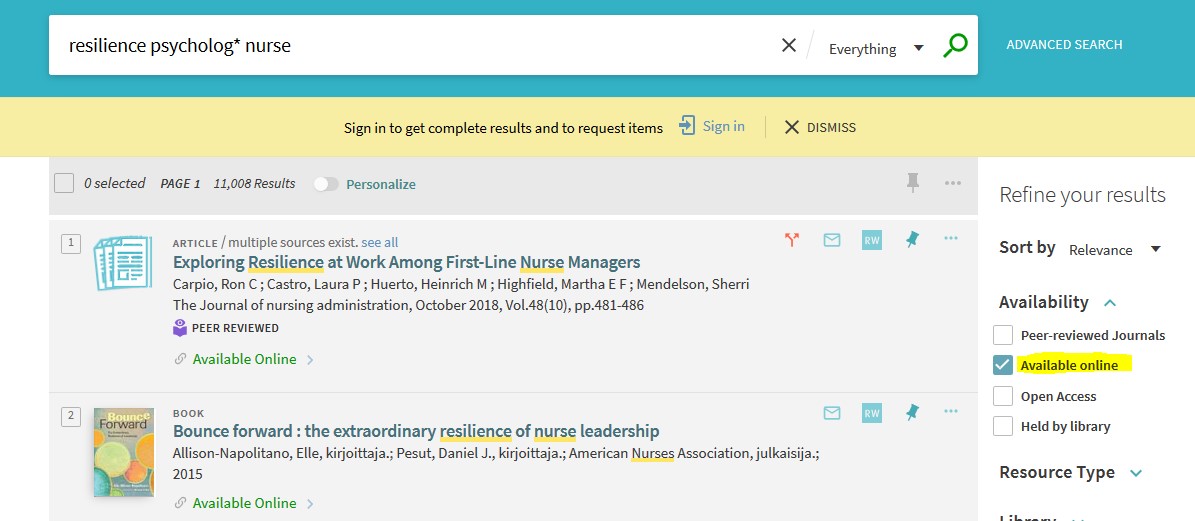
Some e-book services have temporarily expanded their usage rights due to the coronavirus pandemic, meaning that there is better access to e-books from various publishers.
I could not find the book I was looking for as an e-book. What should I do?
Contact the library and propose the acquisition of an e-book. Would another book on the same theme be sufficient? You can search by theme in UEF-Primo. Read the UEF-Primo search guide. You can contact library staff at [email protected] for help with different e-resources.
How does remote access work? Do I need to sign in to resources?
If you are a student or member of staff at UEF, sign in to UEF-Primo with your UEF ID in the upper right corner. You can sign in to UEF-Primo if your customer information is up to date in the library. After signing in, the electronic resources of UEF-Primo will open by clicking the full text links without the need to sign in separately.
If you are a UEF student or member of staff and you do not have valid customer information with the library, you will still be able to access e-resources. Find the resource you need in UEF-Primo. Then click on the full text link for the resource and sign in using your UEF ID. More information on remote access.
Member of staff: If you are unable to open electronic resources despite this, try shutting down your VPN connection.
If you are still unable to open electronic resources, please contact [email protected].
If you are neither a UEF student or member of staff, you can still use all Open Access resources in UEF-Primo. Search for the resource using a search word and filter the search by checking the Open Access box.
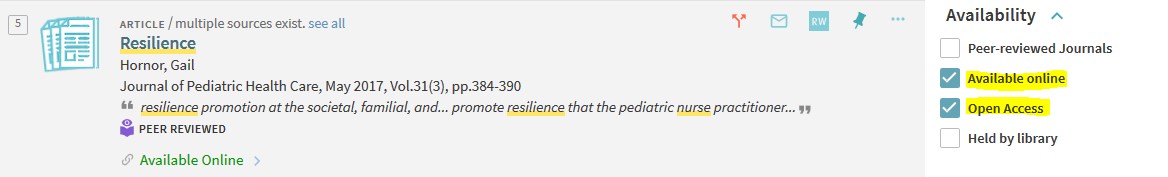
How can I find other source material?
You can find all resources subject to a fee acquired by UEF as well as plenty of open access material in UEF-Primo. You can search with a search term or browse journals and databases by theme. You can search in English or Finnish. Many e-books can only be found using English search terms. The UEF-Primo search guide.
The discipline-specific services of your own field are also a good place to start your research. The service lists the most important datasets in your field – including research papers in your discipline.
Should I use open access material?
Many scientific sources are also freely available online. We have compiled an open access research guide for you.
How can I access Finnish articles?
Finnish articles are available in Finna. When you find an interesting article, make note of the name, volume and issue of the journal, which you can use to find the article in UEF-Primo with the help of the journal search in Primo. The best resource for Finnish articles in the field of health sciences is the Medic database. You will not be able to search for content in these databases with the UEF-Primo search.
Not all articles will be available in full text. Instead, the search will only display reference information for these articles. You can also check the availability of these articles in the National Repository Library (NRL). If you find an article from NRL, you can place a request on it via Interlibrary services.
Where can I find dissertations?
University of Eastern Finland dissertations are available through the UEF Electronic Publications archive. You can search for dissertations published elsewhere through Finna. Filter your search by selecting “thesis”.
Where can I find help and guidance with research?
Please contact [email protected] for help.
No matter how small or big your problem with research is, you can always book a personal remote guidance session with an information specialist in your field. We can help you with your search strategy and the use of information recources and reference management tools.
You can also look for help with research by browsing the open study materials of the library.
Real-time assistance is available through the chat service 8 am–4 pm. You can find the chat service on the library homepage. If you contact us outside office hours, please submit your contact details and we will get back to you.
Riitta Holopainen, Laura Parikka, Tuula Rissanen ja Kirsi Vähäkangas
tietoasiantuntijoita | information specialists
Opetus- ja tietopalvelut | Training and information services
Kaarina Meriläinen, Mikko Meriläinen, Harri Parviainen ja Kirsi Salmi
tietoasiantuntijoita | information specialists
Tietoaineistopalvelut | Collection services
Riitta Porkka
palvelupäällikkö | head of services
Tietoaineistopalvelut | Collection services