Pearsonin e-kurssikirjoja koekäytössä VitalSource Bridge -palvelussa | Pearson’s e-course books on a trial run in VitalSource Bridge
Pearson-kustantamon sähköisiä kurssikirjoja on saatu koekäyttöön VitalSource Bridge -palveluun. Luettavissa on 38 nimekettä muun muassa kauppatieteistä, kemiasta ja tietojenkäsittelytieteestä. Koekäyttö jatkuu 19. tammikuuta 2019 asti.
As a trial run, Pearson publishing company’s electronic course books can now be accessed via the VitalSource Bridge service. There are 38 book titles from business studies, chemistry and computer science, among others. The trial period will continue until 19th January, 2019.
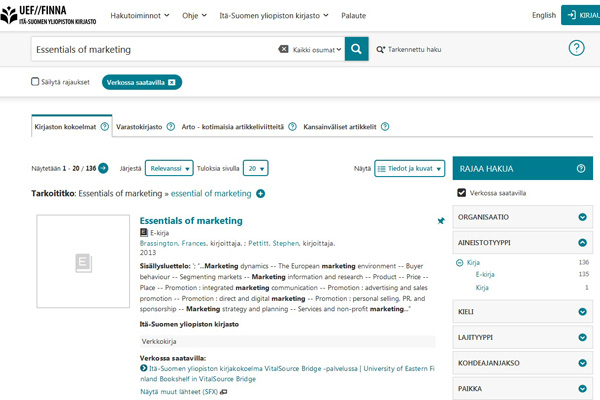
Kirjat on luetteloitu ja haettavissa UEF-Finnasta. Linkit eivät johda suoraan kirjoihin vaan palvelun etusivulle, jossa olevasta kirjahyllystä haluttu nimeke on valittava:
The books have been catalogued and can be found in UEF Finna. The links do not lead straight to the books themselves. Instead, they take you to the service’s home page, where the desired book needs to be picked from the bookshelf:
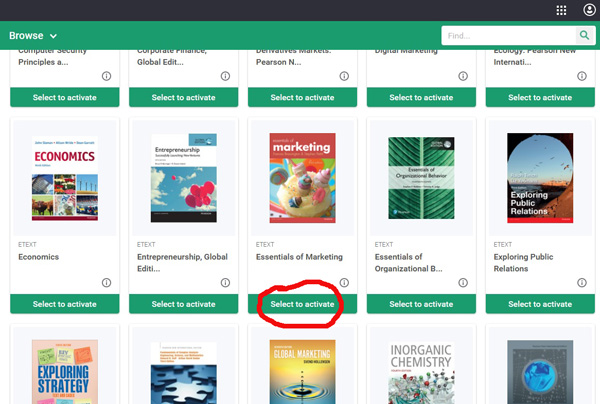
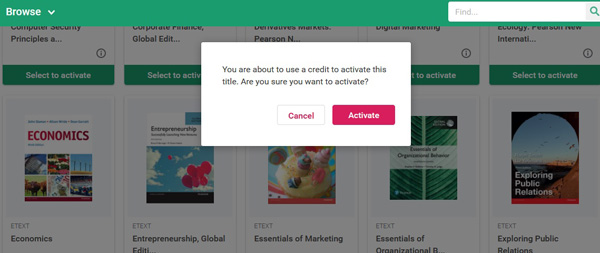
Klikkaa tässä kohtaa ”Activate”.
Click ”Activate” to proceed.
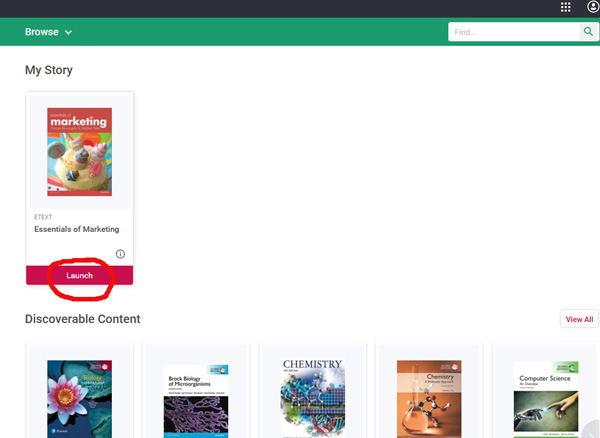
Ja tässä ”Launch”.
Click ”Launch” to proceed.
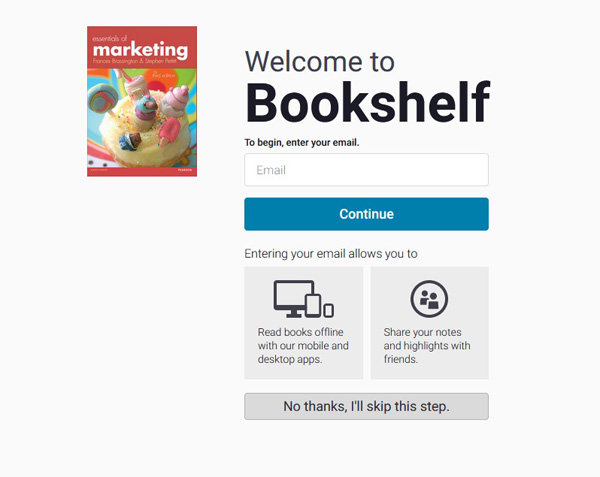
Voit ohittaa tämän kohdan valitsemalla ”No thanks, I’ll skip this step”. (Voit myös antaa sähköpostiosoitteesi ja asentaa laitteellesi Bookshelf-lukuohjelman, jolloin pystyt lukemaan lataamaasi kirjaa ilman verkkoyhteyttä vuorokauden ajan.)
You may skip this step by choosing the lower option. (There is also an option to provide your email address and install the Bookshelf reader application on your device. This allows you to read a book you downloaded in offline mode for 24 hours.)
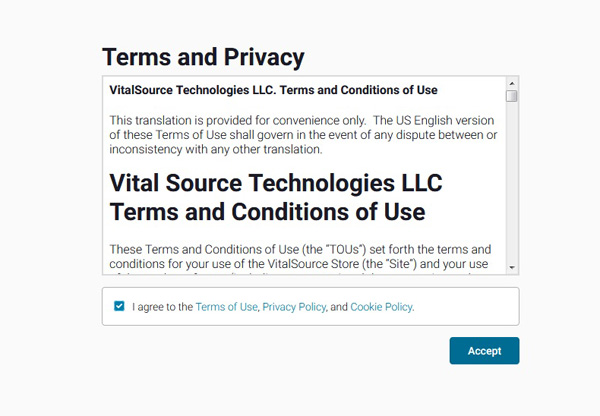
Tässä valitse ”I agree…” ja klikkaa ”Accept”.
In order to proceed, choose ”I agree…” and click ”Accept”.
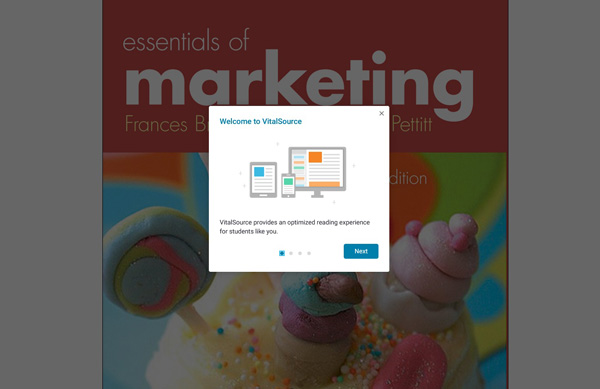
Kirja avautuu. Voit selata läpi lyhyen opastuksen taikka sulkea sen oikean yläkulman rastista.
The book opens up. You may browse through the short introduction or close it on the cross symbol on the upper right-hand corner of the dialogue box.
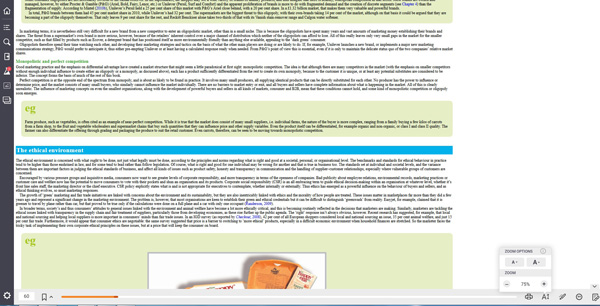
Voit säätää tekstin kokoa oikean alakulman painikkeesta.
You can adjust the font size on the lower right-hand corner’s buttons.
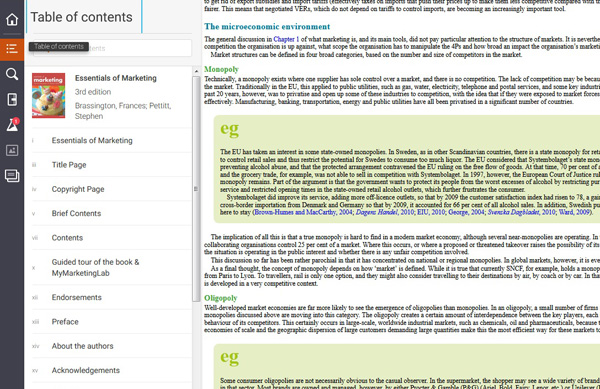
Vasemman laidan painikkeista saat esille sisällysluettelon, tekstihaun ja muistiinpanotoiminnon.
On the left side of the page, you can bring up the table of contents, text search and note-making options.
Palaute ja lisätietoja: kirjasto.hankinta[at]uef.fi
Feedback and more information: acquisitions[at]uef.fi
Mikko Meriläinen, tietoasiantuntija | information specialist
Tietoaineistopalvelut | Collection services