UEF-PRIMO: start here
UEF Primo is the UEF library’s search engine, which contains data about all the information resources: books, journals, databases etc.; both printed and electronic, acquired by the UEF library.
Remote access to documents and databases is through UEF-Primo
There is a possibility to use e-materials outside the campus network by logging into the UEF Primo using your UEF username and password. If you are not registered as a customer, you can still open e-materials with UEF credentials while opening the link to the material.
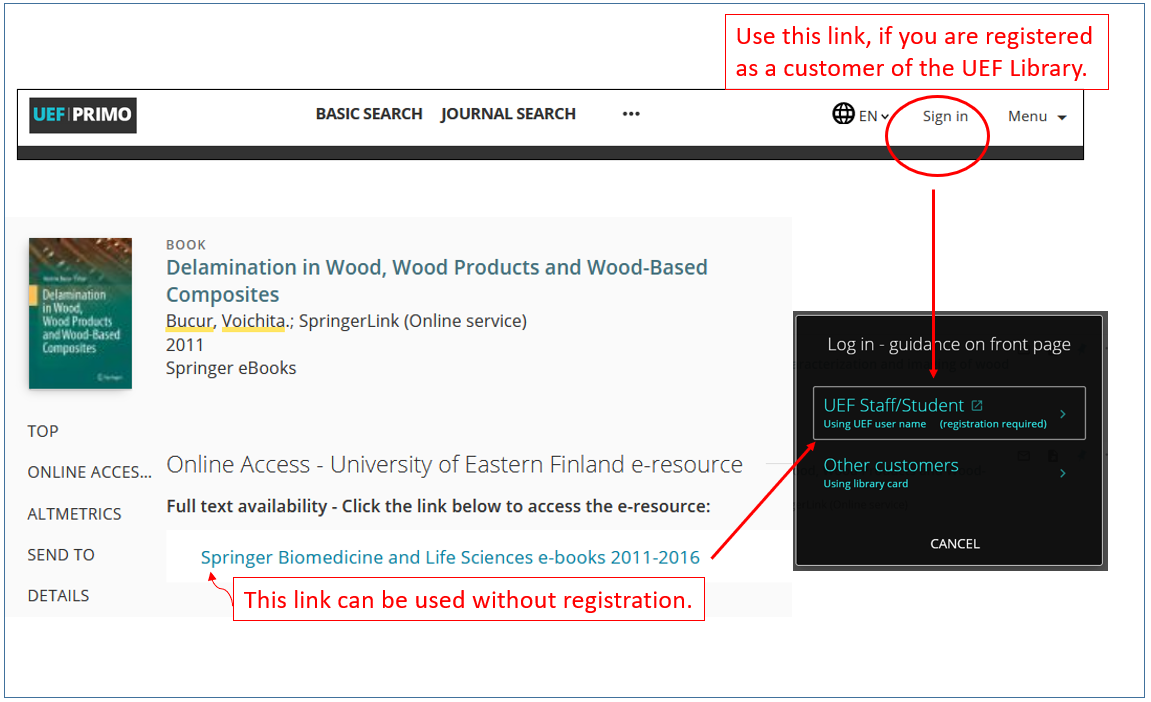
Either way, you must access the resources through UEF Primo.
By logging in you confirm the system your right to use databases and electronic journals and open pdf-articles etc. No other usernames or passwords are required, actually any other login options do not exist.
Some materials though are freely accessible, so called Open Access.
Contents of UEF-Primo are diverse
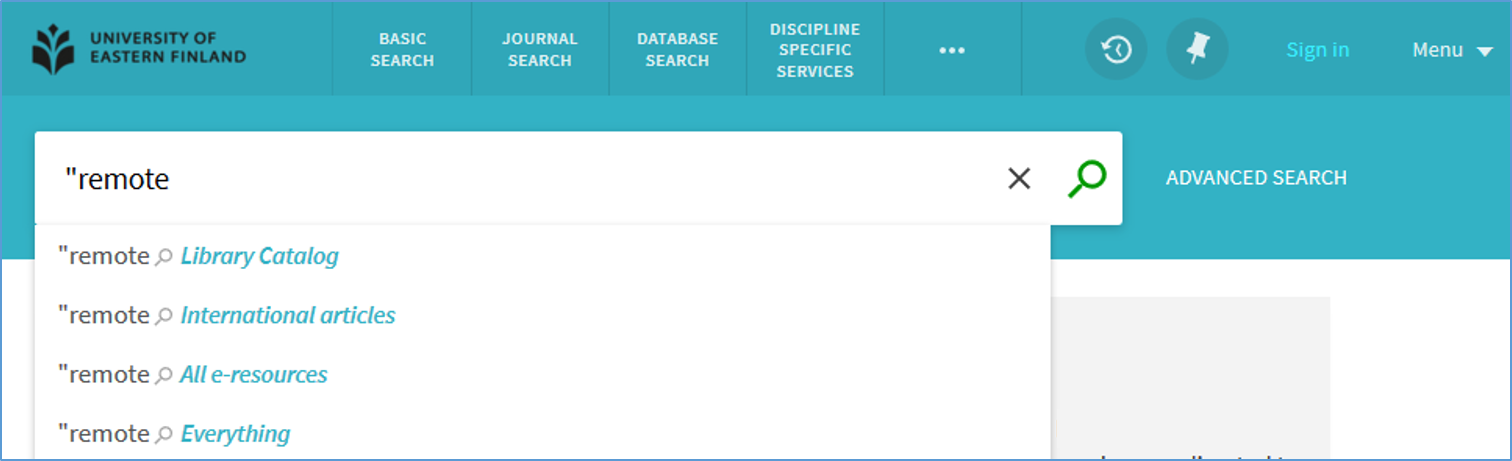
UEF Primo search possibilities:
- Library catalog (books, journals, databases, electronic materials acquired by the library)
- Internationals articles: information about articles published in internationals journals as well as other publication types like proceedings etc.
- All e-resources: covers the search of International articles and electronic publications acquired by the library (e-books, encyclopedias etc.)
- Everything covering all the information mentioned above.
Links to databases are in UEF-Primo
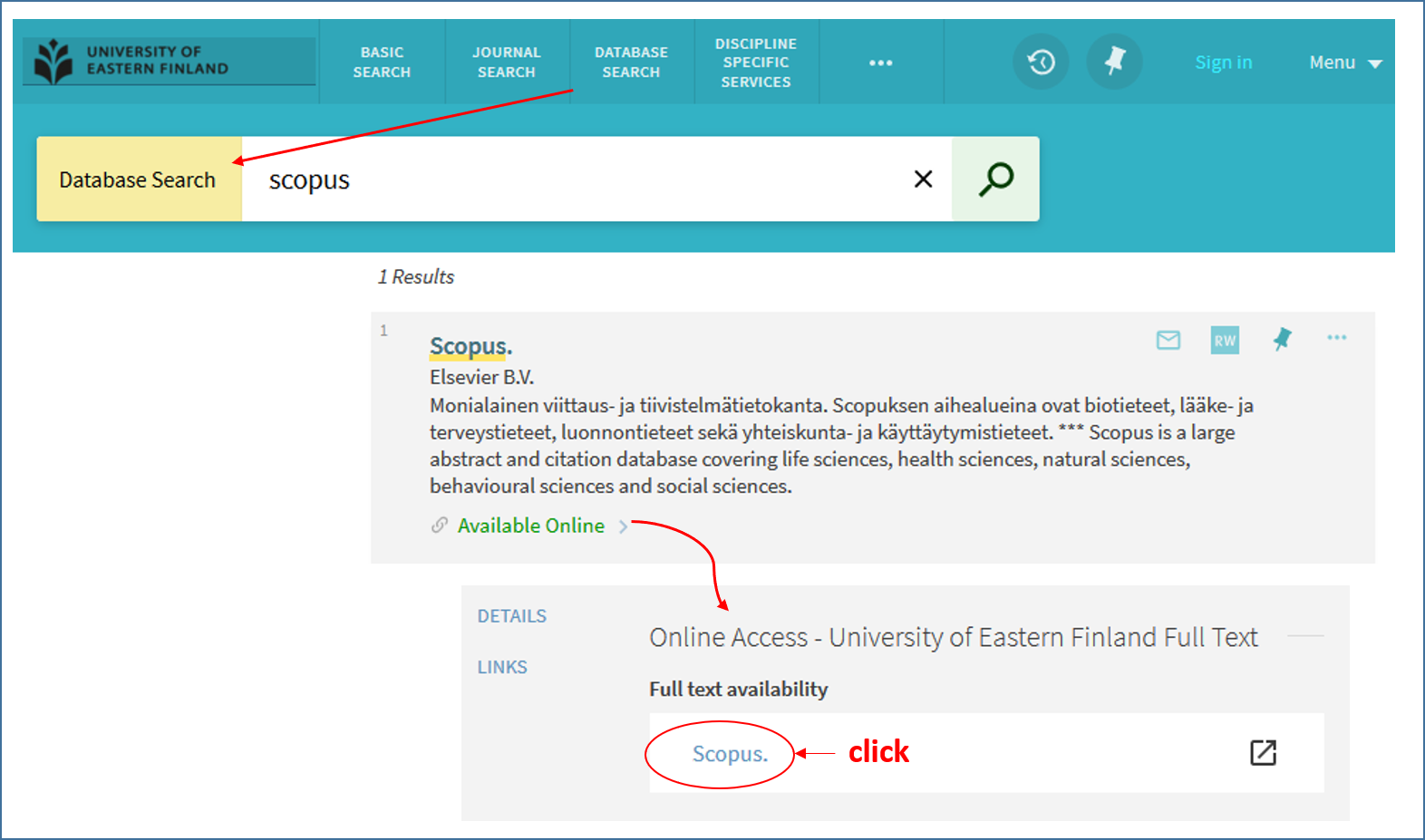
Next page: Types of information sources