List of Search engines (databases)
In a library context, when speaking about search engines that contain publications or information about them, we usually use the term database.
Reference databases are the best sources
These databases collect information about a wide range of publications from different publishers and countries. They cover mainly journal articles, but also books, conference articles etc.
Access to a full text of an article is not always available right away.
Multidisciplinary reference databases for all fields of science
These are the most comprehensive information sources (the links will take you to UEF Primo for logging in):
Examples of queries:
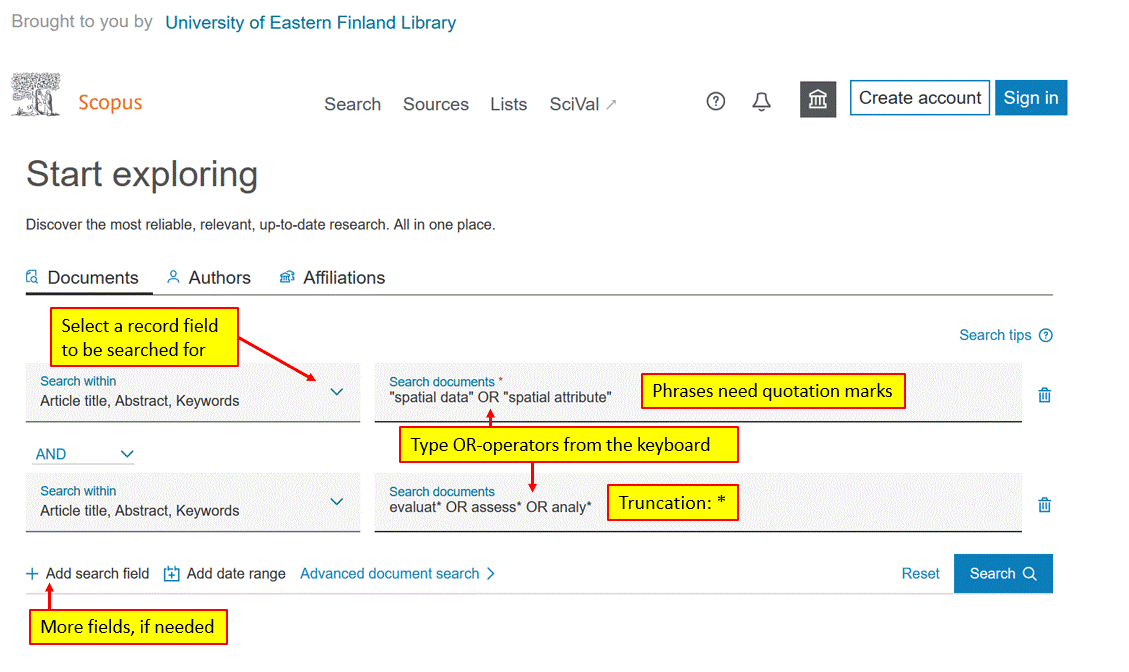
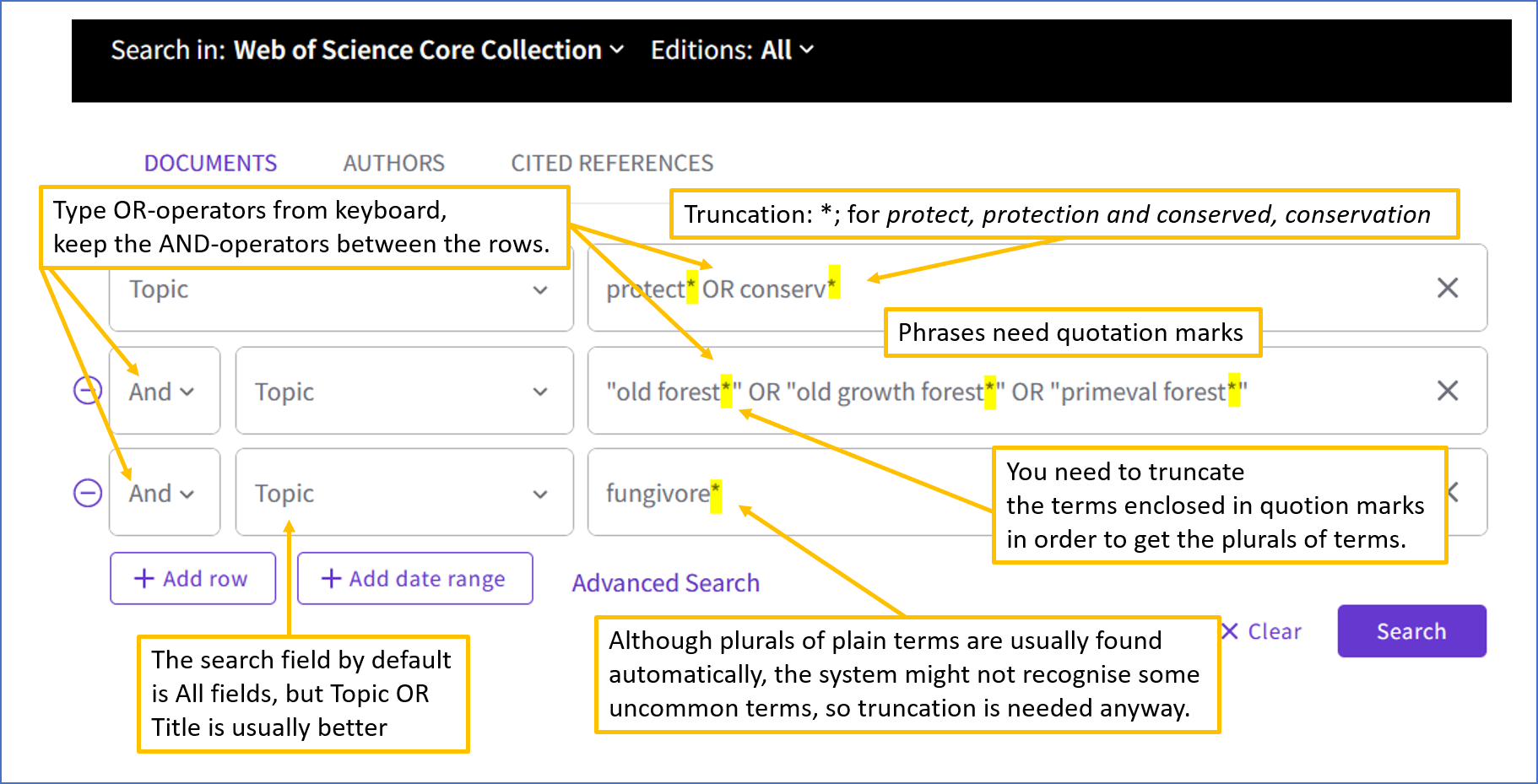
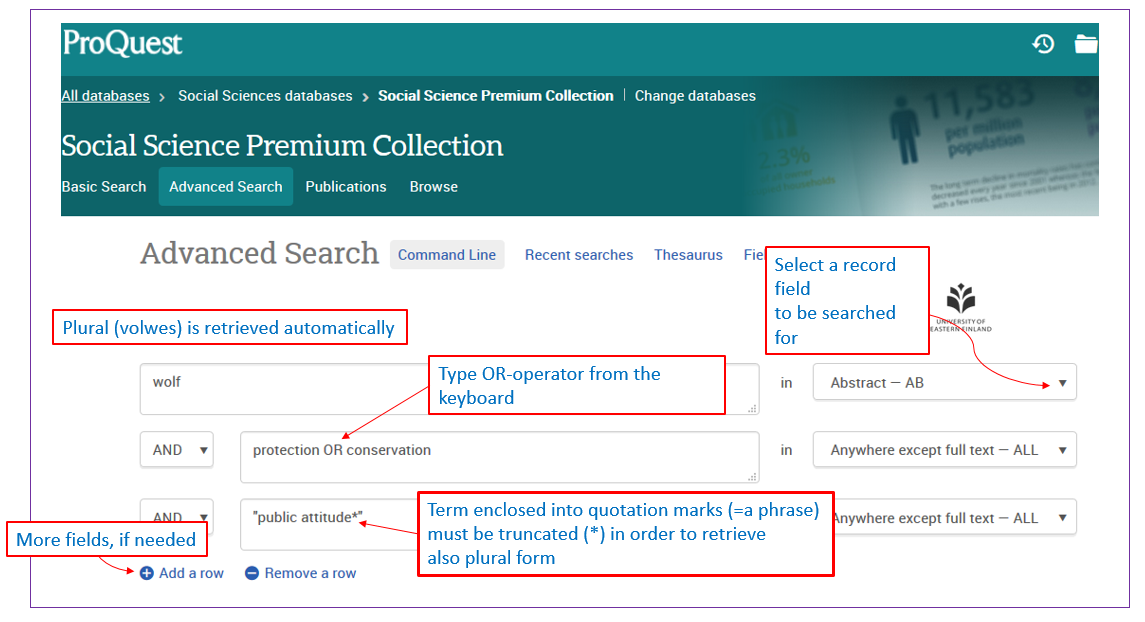
All these databases above cover dozens of millions of records from all fields of science. Their core is the same: all have the most important key publications. The difference is, what else there is available. Try and find your favourite!
Subject specific databases
These cover the topic more detailed way and usually contain a broader insight into a subject. However, their cross-disciplinary coverage might be limited.
There is no subject specific database for physics or forestry or biology available in UEF Library.
Chemistry: SciFinder-n
- SciFinder is an exceptional search engine compared with others listed at this page: the search rules are rather unique. See the pictures below.
- Also chemical formulas and trade names can be used as search terms.
- Personal username and password is required.
- See more information from SciFinder Reference searching videos.
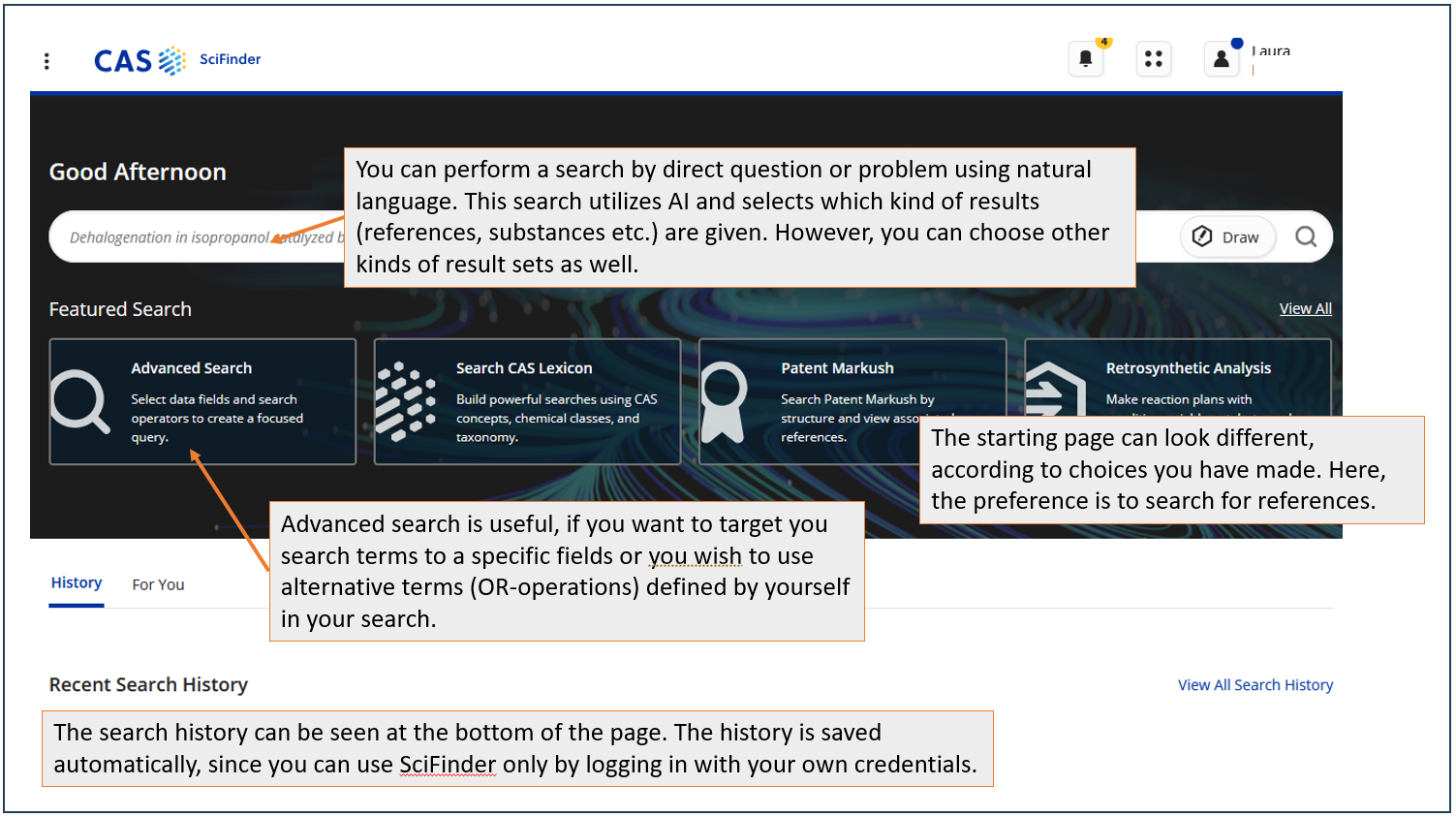
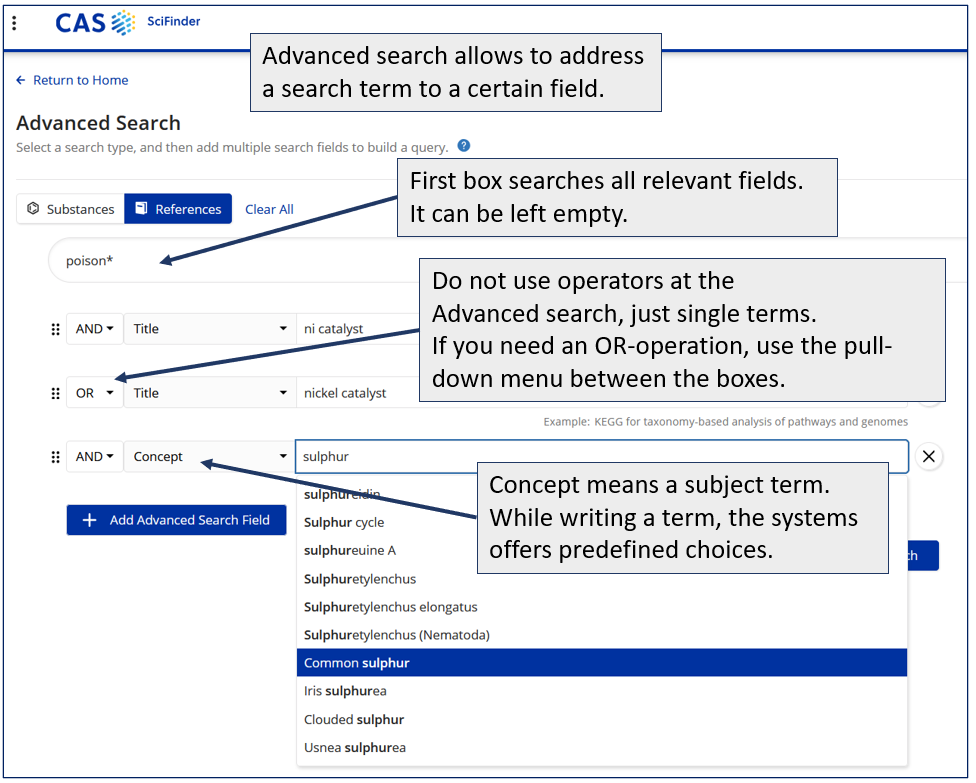
Technology: IEEE Xplore
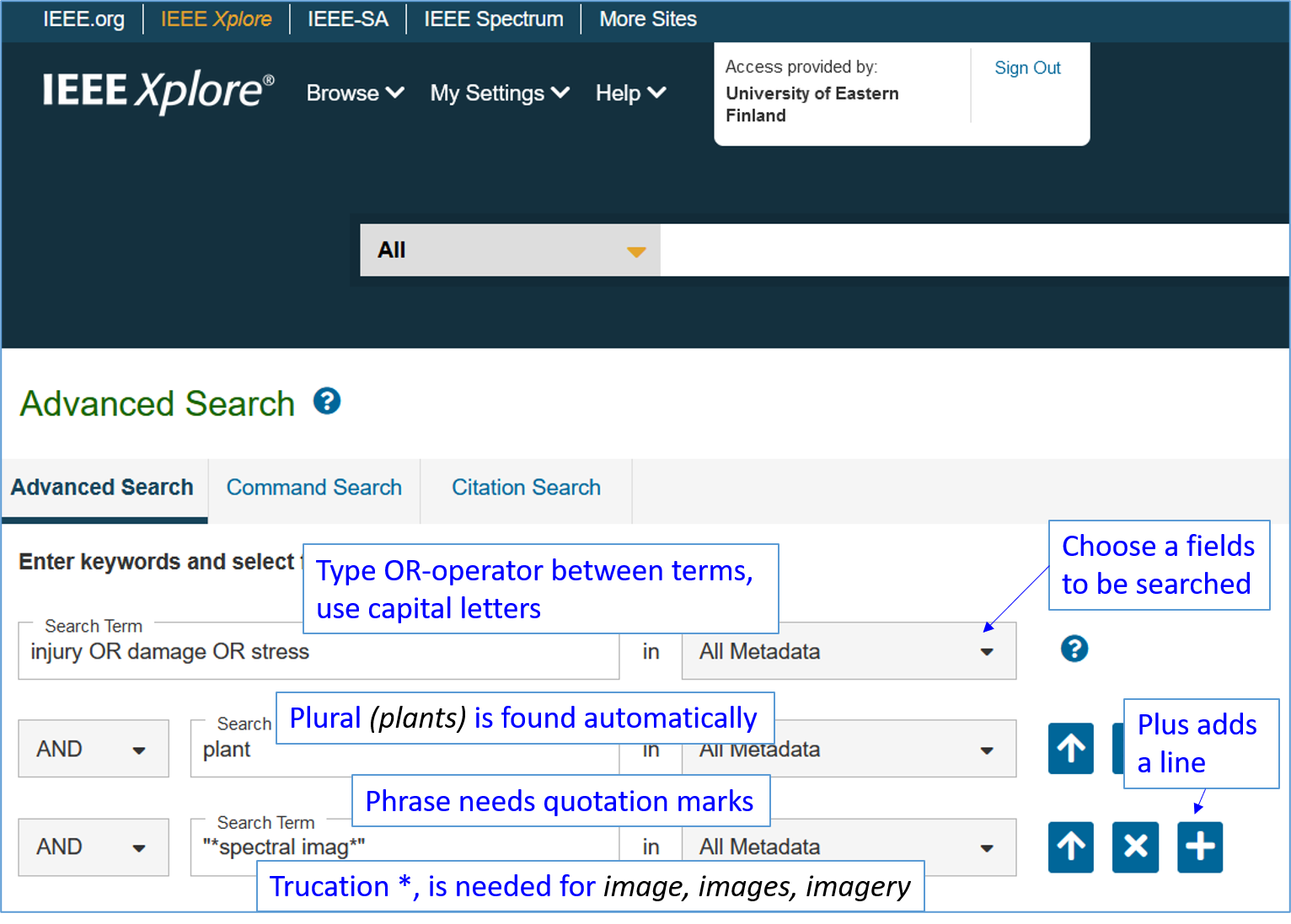
Full-Text databases are limited
Usually, these databases cover journals and articles by one publisher only. The advantage is that you have an immediate access to full texts of articles. The search covers all the text, including the full text. This is useful, when you are looking for a rare topic, which is not mentioned in a title or abstract of an article, but somewhere inside the text.
- ScienceDirect (journals of Elsevier only)
- SpringerLink (journals of Springer only)
- Wiley Online Library (journals of Wiley only)
- EbscoHost Academic Search Premier (journals from several publishers, no access to all articles)
Ebooks have their own full-text databases. There you a possibility to search within the whole book, not just metadata as in a library database.
Library databases are for books and thesis
Example of a query:
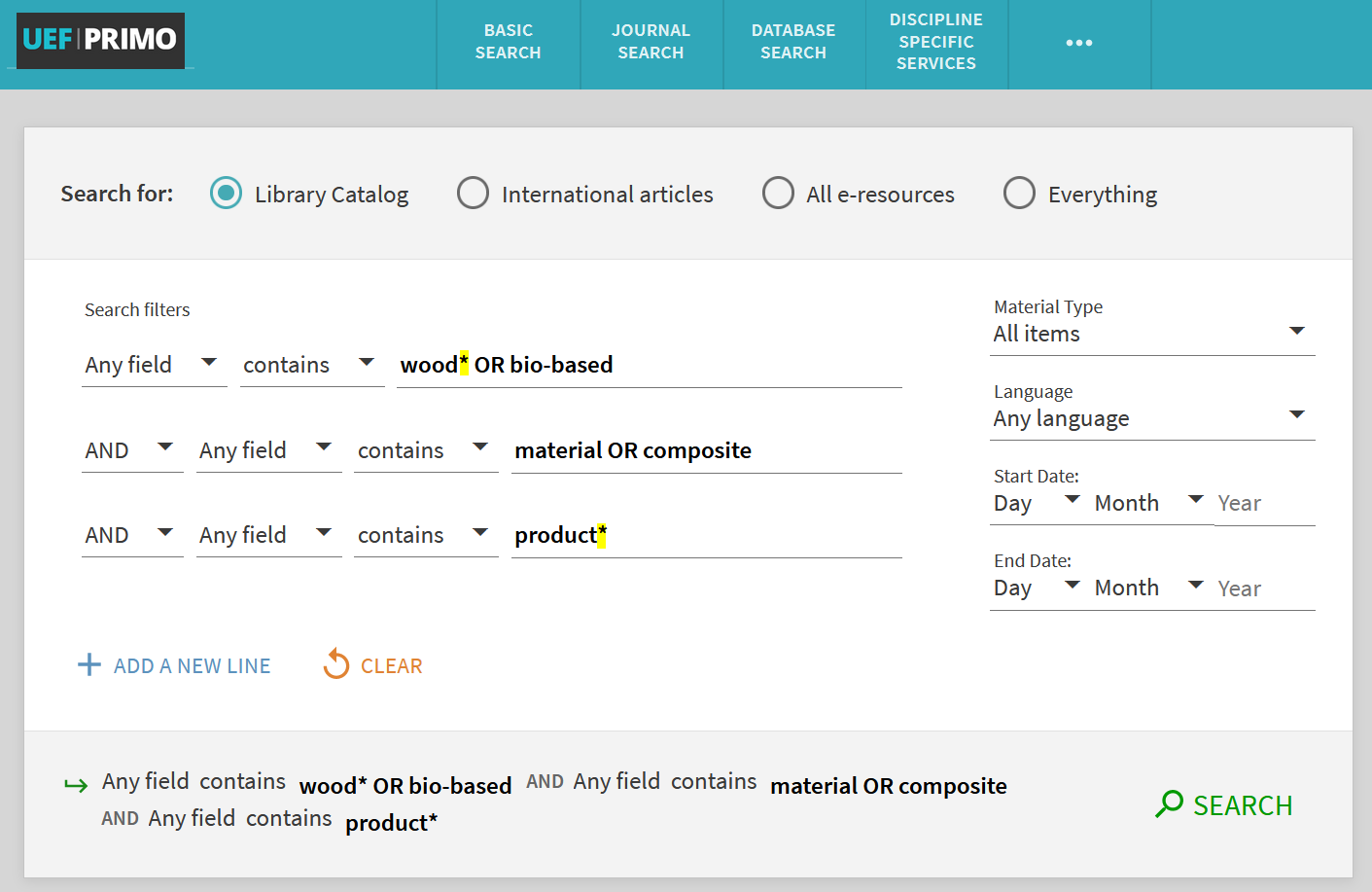
Repositories archive organisation’s publications
Repositories are archives, which contain all the publications published by researchers and students of one organisation. They collect thesis, reports and self-archived versions of earlier published or open access research articles, which are originally published in scientific journals.
- eRepo (UEF electronic repository)
Next page: Open access