Basic and Advanced Search Queries
SEARCH QUERY is a complex of search terms, their chosen form and target, and operators that connect them. With a query you express your information needs in a database in such a way, that system can perform a logic search.
QUERY FORM means the interface of a search engine. In the form, you place the search terms and choose the operators in order to formulate the query.
Names of the search types might vary from database to database. The basic idea is either to search in a quick and rough way: Basic search; or to search with more detailed and tailored way: Advanced search.
Basic search
BASIC SEARCH –type form contains one box where you type the whole query.
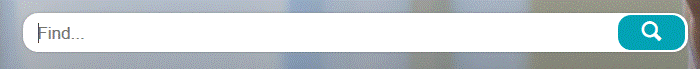
The basic search may look like a Google search box, but it is not the same. So don’t use natural language here, but keywords and operators. All operators and parentheses, if needed, must be typed by yourself. For instance, in order to make OR-operation to be executed first (as always should), you must place it in parentheses. Remember also phrases and truncation.
Examples:
- Example 1: “chemical structure*”
- Example 2: swan OR cygnus
- Example 3: bioenergy AND “remote sensing”
- Example 4: (pollut* OR contamination) AND “wood preservation” AND chemicals
Usually, if you don’t type anything between search terms, there will be the AND-operator by default.
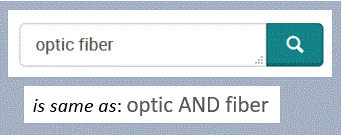
Advanced search
ADVANCED SEARCH –type form allows you to make more sophisticated queries. It also makes the use of operators structured.
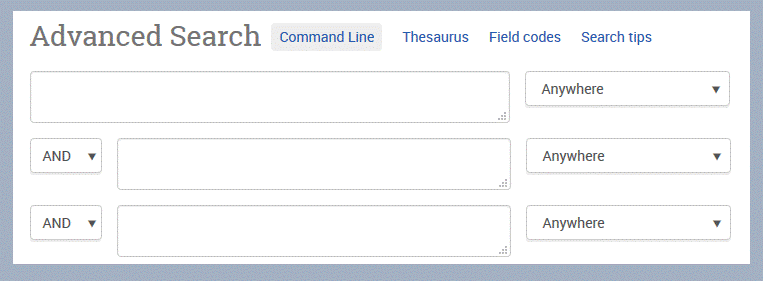
It is easy to make a logic query if you think that one line in query form is equivalent to one search concept.
All the alternative terms referring to the same concept are written to the same line. Between the alternative terms, you must type the OR-operator by yourself.
The next concept is written to the next line. Lines (concepts) are connected with AND-operator. This is a way to ensure that OR-operations are done first, then AND-operations.
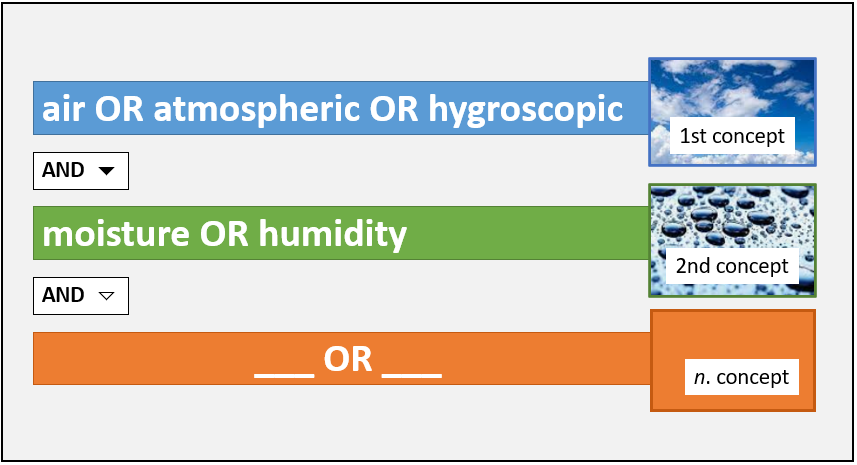
With Advanced search, it is also easy to select the fields to be searched for.
Example:
- willow OR salix (in: Title-Abstract-Keywords)
AND
“short rotation” OR srf (in: Title)
AND
production OR cultivation OR crop* (in: Title)
See a video by Oulu University Library: ProQuest Advanced search (4:28). This introduces one specific database, but the principle of advanced search is the same in other databases too. However, the title of Advanced search can vary: In Web of Science and Scopus databases you can use advanced search type in Documents-tab.
.
To Do:
- Use Advanced search form, if you have more than one or two search terms
Next page: Utilising fields