Utilising Fields
In a database, each record consists of fields. A record of a publication reference contains information about locating the publication and information about the topic of the publication.
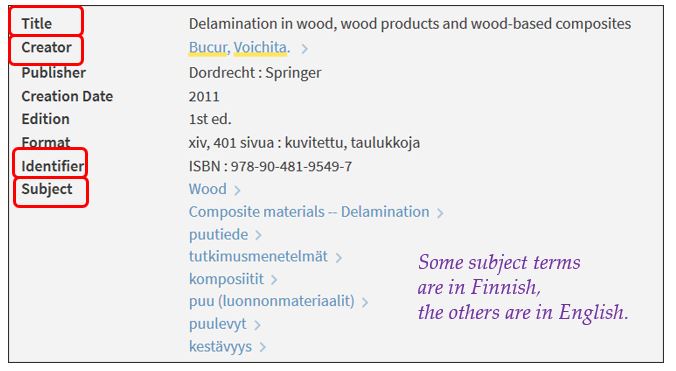
When you are looking for a certain topic, the most informative fields on a record are Title and Subject/Keyword but also Abstract or even Full-text along with Source name.
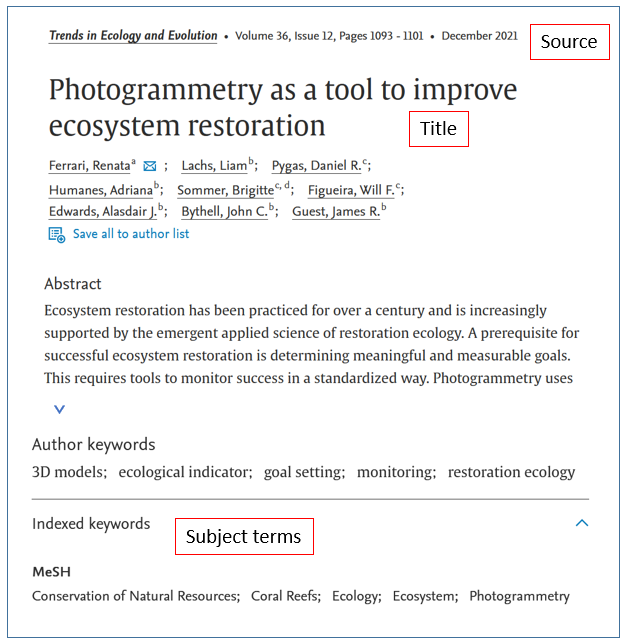
Limiting you search term only to have occurred in a Title or a Subject –field will help to focus your search to the most relevant results.
Example: searching wood AND acoustics:
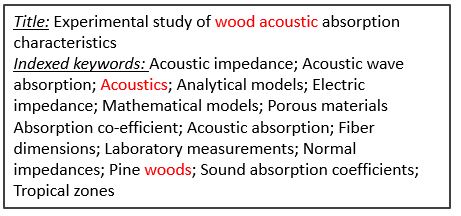
A search term occurring in an abstract might be relevant, but it can also be incidental. A lot depends on the context or on the term itself. Usually, it is wise to use several search concepts in order to define the specific aspect.
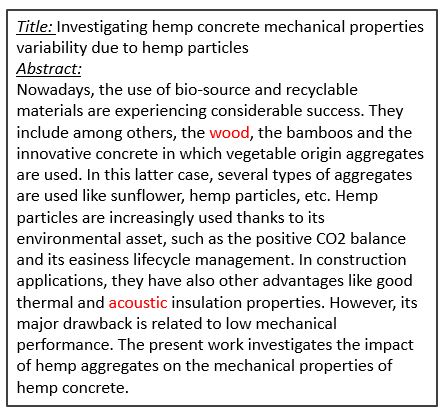
Example of a query utilising fields:
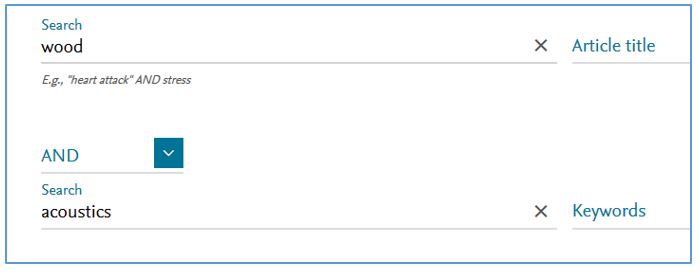
Watch a video from Youtube (1:52) about Field searching by Wahlstrom Library:
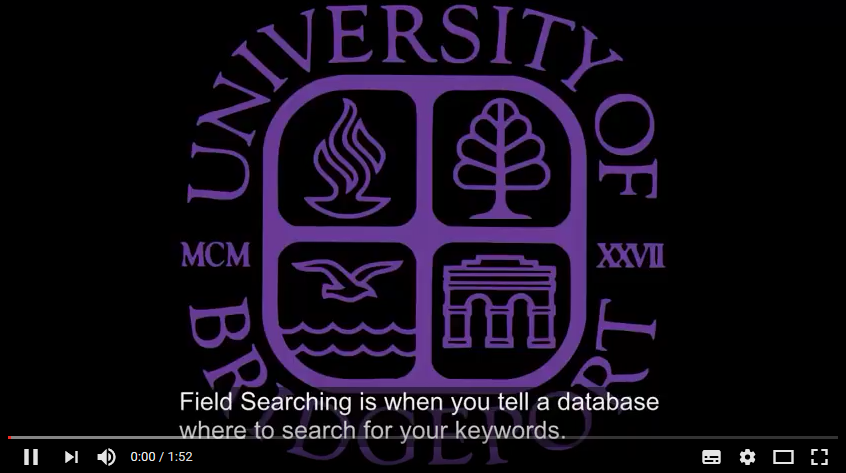
To Do:
- Begin your search using a selection of fields which are the most important ones (Title – Abstract – Keywords), if possible
- Depending on what you get, try to change fields to some or all of your terms
Next page: Queries for different purposes