Truncating words
TRUNCATION is a technique that broadens your search to include variants of words, various word endings and spellings.
- computer, computers, computerised, computerized, computation, computational etc.
To use truncation, enter the root of a word and put the truncation symbol at the end.
The truncation symbol is * (asterisk).
- comput*
The database will return results that include any ending of that root word.
- For example: child* gives you child, children, childhood etc.

The general rule is that by using truncation, more search results are obtained. Using a single truncated search term, various different forms of inflection and other variants are searched at once.
Pay attention to the spot where you place the truncation mark. If you truncate too early, there will be false hits due to non-relevant terms fulfilling the condition. If you truncate too late, something remains undiscovered.
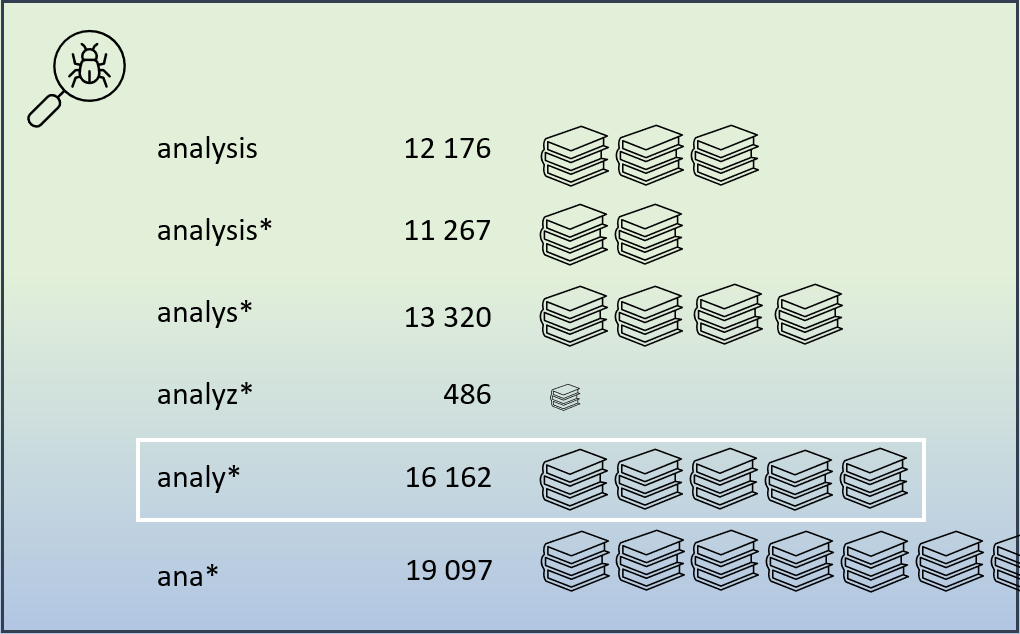
Truncation is usually possible at the beginning or at the middle of a term, too. Examples:
- *plastic = plastic, microplastic, nanoplastic
- geo*chemistry = geochemistry, geobiochemistry
Wildcards replace letters
A bit similar to truncation, wildcards substitute a symbol for one or one/zero letter of a word.
- A wildcard replacing one character is usually ? (Web of Science, Scopus, ProQuest)
For example: organi?ation - A wildcard replacing zero or one character is for instance $ (Web of Science) – not every database offer this possibility
For example: colo$r
Replacing a character is useful for instance if you are not sure about the spelling:
- eri?son retrieves ericson and erikson
- hof$man retrieves hofman and hoffman
Wildcard is also useful if a word is spelled in different ways, but still has the same meaning.
- advis?r retrieves adviser and advisor
Notice, that colo?r does not find color, since there must be one character replacing ‘?’. A better solution could be a truncation mark: colo*r.
On the other hand, using truncation within a word might be tricky, if there are other possible matches for the truncated term, for instance gauge/gage: if you use ga*ge, you will get also garbage and garage.
Watch a video ‘Search techniques: Truncation & Wildcards’ (1:09) by QUT Library. The link in the picture will take you to YouTube.
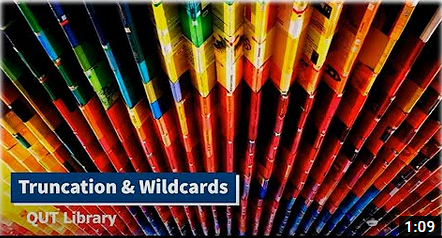
Stemming and lemmatisation usually helps
Many databases can automatically recall some inflected forms of words, typically singulars/plurals and sometimes conjugations too. Also American-British spelling variations are taken care of by the system.
- color might retrieve also color, colors, colour, colours, and in some cases even coloring, colouring
Notice 1. If you use phrases in your queries, this automatism won’t work!
- “level of organization” won’t find “level of organisation” or “levels of organization”
- instead you can use: ” level* of organi*ation “
Notice 2. If you are interested for instance in cycling (riding a bike) and want to avoid other, wrong forms like cycle, you can either use truncation: cycling* or a phrase: “cycling”.
To Do:
- Consider your search terms and think about if they need truncation. Place the truncation mark to a right spot.
- Notice especially phrases and a need of truncation there.
- Notice also, if the truncation might lead to possible “wrong” results. This is usually not a problem, if you use several search terms together.
Next page: Operators connecting words