Queries for different purposes
In different situations, you need a different approach to your searches and queries. You can also start from simple and then move on to more rigorous searches.
- Try individual words
- Try simple search phrases: 1-2 AND operations
- Add AND-operations if needed
- Collect more possible keywords
- Try a more comprehensive search with alternative words connected with OR-operators
- Remember the importance of search fields, truncation, and phrases
The search result should be examined (sorted by) relevancy, especially at the beginning. This allows you to quickly find some good hits. The result can also be arranged according to the date of publication, the latest first, if it is necessary to get very recent publications.
Often, the number of results and relevancy of articles found, are opposite outcomes to each other. The appropriate combination of the two is sought by modifying the search phrases by certain means. More about these are told in the section Refining the query.
Small relevant result set
For instance, if you want to have a result list few in number, but precise in topic you might try to
1) focus your search terms on the title field only. Usually, if a term occurs in a title, one might expect it to be a key concept in a text too.
2) look through only the latest results by sorting: ‘Date, descending’.
Examples of publication titles:
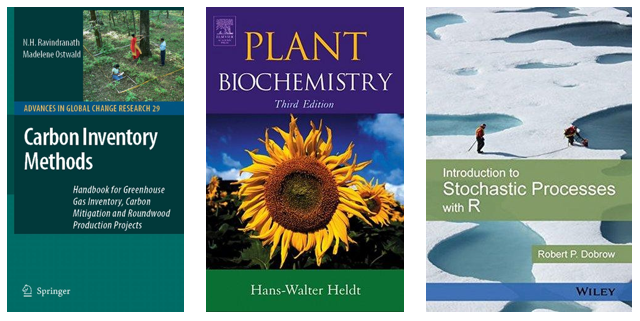
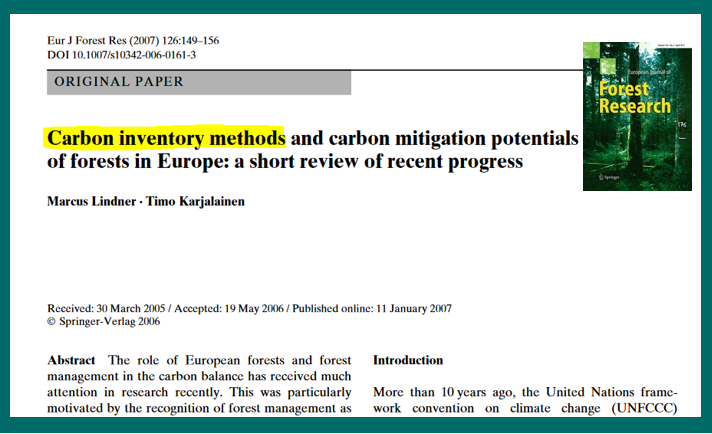
A lot of potential results
If you need an extensive result of “all that is available” about the topic, you must
1) think different expressions and alternatives of the key concepts and
2) combine them to your query with the OR-operator.
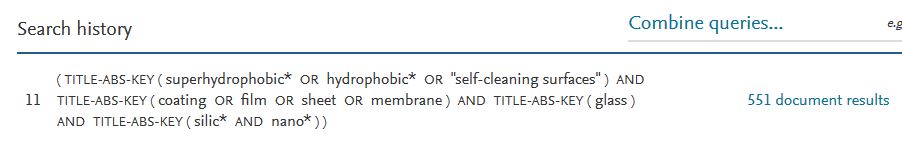
Testing the topic
If your search topic is still somewhat unclear or you know that the topic is “rare”, i.e. you won’t expect to find lots of results, you can search with one or two terms only in order to
1) see the frequency of the term in a database: if it’s infrequent, there is no need to add any limiting terms to the query.
2) browse the results to get an idea what there is available and how you could possibly refine the query.
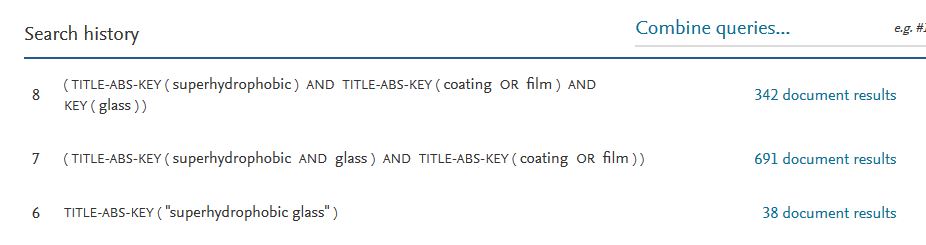
Next page: Searching information of a different type