UEF Primo
UEF Primo (link opens in a new tab) is both the UEF library’s search engine and a gateway to other information resources and databases.
Accessing UEF Primo
It is essential to log in to UEF Primo when working outside the campus network. Once you have a UEF username and password, you can use the electronic resources remotely in two different ways. You may choose your login method according to your needs, although we recommend registering as a library customer. Once registered, you can make use of UEF Primo’s customer functionalities and gain access to all the resources with a single login. Read more about the remote access (link opens in a new tab).
Different search groups and accessing databases in UEF Primo
There are four different search groups in UEF Primo:
- Library catalog: The library’s printed and electronic books and journals, dissertations, and databases
- International articles: International full-text articles and references (multidisciplinary search)
- All e-resources: All electronic materials: publications and databases
- Everything: All these together
It is advisable to use Primo search groups “International articles” or “Everything” when you want to map out what has been written about the subject with an extensive search. Searches are not limited to any particular discipline, but are multidisciplinary. Typically there are a lot of results, which is why it is advisable to limit the results afterwards, e.g. by type of publication, availability and time of publication. More detailed, discipline-specific searches are recommended to be done in discipline-specific databases. Databases pertaining to your field may be found using the UEF Primo database search (opens in a new tab).
The most functional search language in UEF Primo is English; when retrieving from the search group “Library’s collections”, the Finnish language also works.
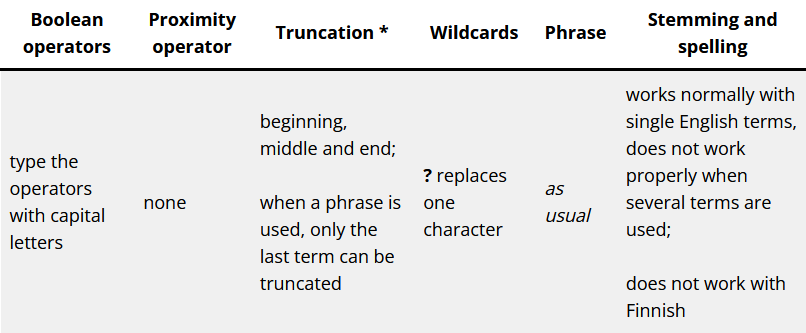
User’s guide to UEF Primo (link opens in a new tab).
UEF Primo: Advanced search (Search query example)
The search query is: “anxiety disorder*” AND (cognitive therapy” OR “cognitive psychotherapy”) AND (adolesc* OR “young people”). View the accessible version of the picture.
Primo’s AI Research Assistant
The AI Research Assistant is in the top menu of UEF Primo. It works only when logged in. You can log in with your UEF credentials (students and staff) or a library card (other customers). Please note that full texts of licensed materials are not accessible to other customers.
Primo AI research assistant is a tool that operates using generative AI, specifically leveraging Large Language Models (LLMs). You can ask your questions in natural language. The AI research assistant searches the ‘International Articles’ group in UEF Primo for five sources that can help answer your question. Then it extracts the most relevant information from the description or abstract of each source to formulate an answer. In this summary, you will see references to the sources used. These sources are listed separately below the summary. Please review the generated answer by familiarizing yourself with the referenced sources.
The AI research assistant facilitates familiarization with new topics and provides quick answers to individual questions. However, the accuracy of the content and the evaluation of the sources used are always the user’s responsibility. By clicking the ‘View more results’ button, you can see additional sources retrieved by the AI research assistant. You can also continue exploring the topic using the follow-up questions provided by the AI research assistant.
Video tutorials
Video guidance for UEF Primo (link opens in a new tab).